CTE Curriculum
Prepare learners with CTE curriculum aligned to industry standards.
Versatile Online CTE Curriculum
iCEV is dedicated to supporting Career and Technical Education (CTE) programs and teachers as you work to ensure your students’ safety and adapt to changing educational demands.
We are committed to providing you with the resources, tools, strategies and customer service you need to create a meaningful learning experience while easily shifting between in-person, distance and hybrid learning models.
Learning for ANY Environment
In-Person
Conduct in-person classes with ease using iCEV’s extensive library of lesson content. Lessons are delivered in video and PowerPoint® presentations and are accompanied by premade lesson plans, activities, projects and assessments.
Hybrid
Customize student learning with a variety of options to combine face-to-face classroom instruction and online, self-paced student learning.
Distance
Deliver instruction and coursework online through iCEV or integrate with your preferred Learning Management System (LMS). Printable and interactive coursework options accommodate all levels of technology access.
Support for ALL Teachers
Resource Library
iCEV offers an online resource library of comprehensive tutorials, guides and blogs to help you navigate and customize the iCEV platform, including strategies for distance learning and special populations.
Teacher Support
Our customer support team is available to assist you by on-demand live chat, phone, or email. Additionally, the iCEV curriculum consultant team is available to assist customers in the field. At iCEV, we promise your questions will always be answered by a real person.
Professional Development
iCEV always offers free professional development opportunities through one-on-one online webinars, on-site training and event workshops to assist you in tailoring iCEV resources to fit your specific needs.
Explore Our CTE Subject Areas
Explore our comprehensive Career & Technical Education (CTE) curriculum and instructional materials below.
Learning Management System (LMS) Integration
iCEV integrates with Google Classroom, Schoology, Canvas, Blackboard, Moodle and more. As a certified Learning Tools Interoperability (LTI) product, you can integrate iCEV into any Learning Management System (LMS) that utilizes LTI 1.0, LTI 1.1 or LTI Outcomes Service 1.X.
Import the entire iCEV library into your preferred LMS to share with students. Grade pass back is supported, allowing grades to pass from iCEV to your LMS grade book. After adding iCEV as an external tool to your preferred LMS, you can utilize all of iCEV’s resources, including video and PowerPoint® lessons, as well as interactive coursework and assessments.
Learn more about iCEV's integration with your preferred LMS below.
iCEV + Google Classroom
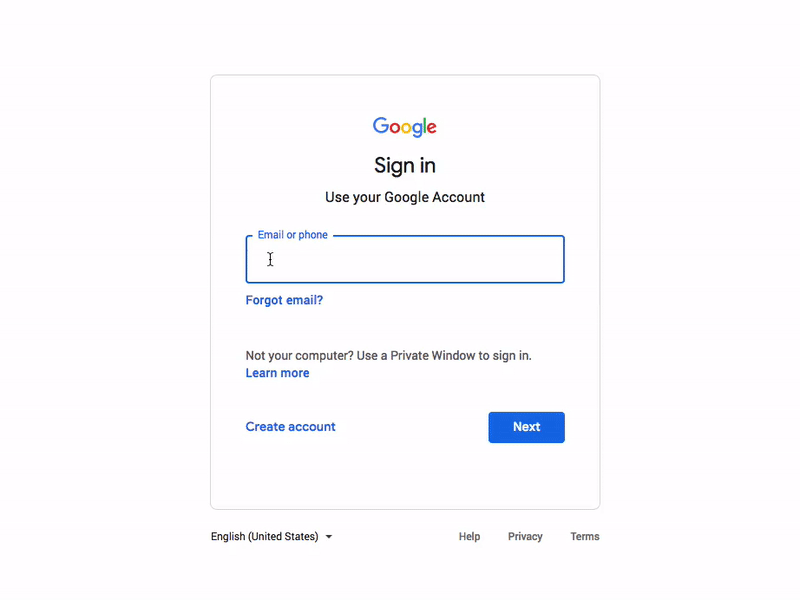
✓ Teacher & Student Access to iCEV's Resources Using Google Login Credentials
✓ Share Assignments Directly from iCEV to Google Classroom
✓ Sync Grades Between iCEV & Google Classroom
iCEV + Canvas
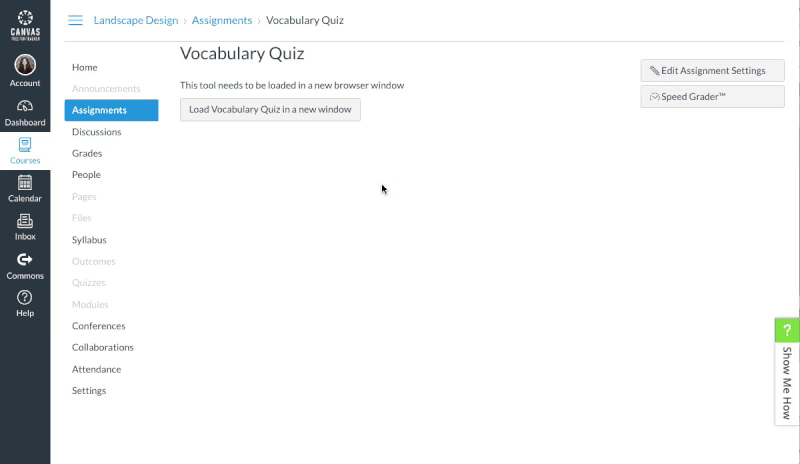
✓ Add iCEV as an External Tool in Canvas
✓ Share Assignments Directly from iCEV to Canvas
✓ Sync Grades Between iCEV & Canvas
iCEV + Schoology
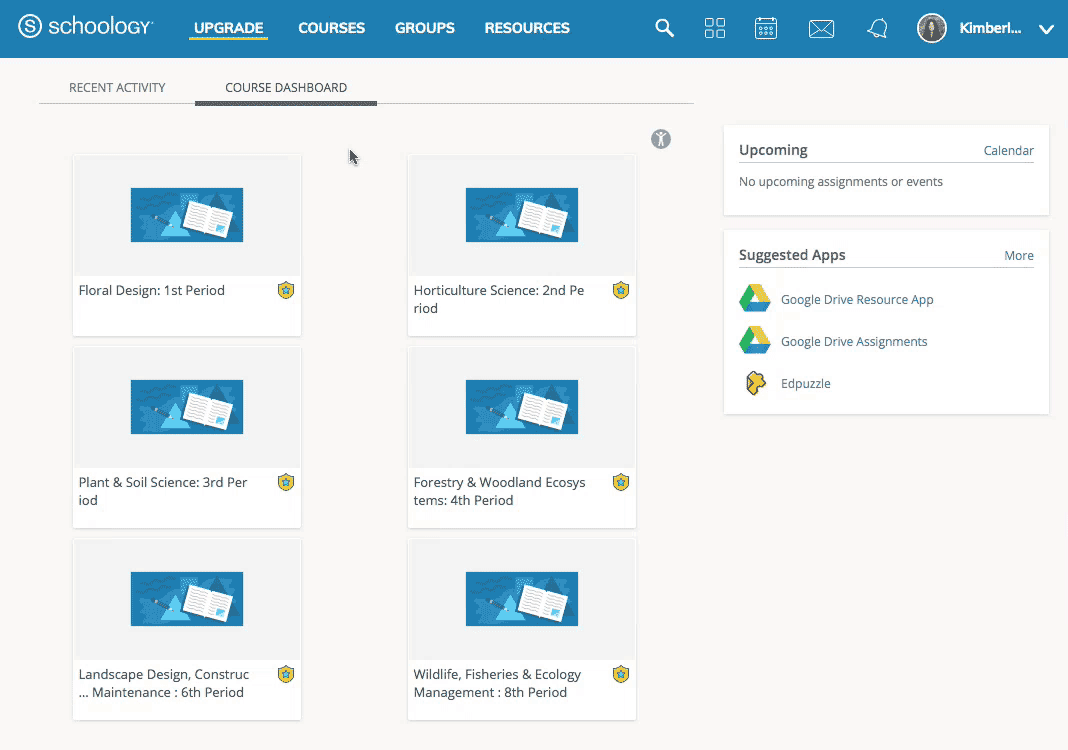
✓ Add iCEV as an External Tool in Schoology
✓ Share Assignments Directly from iCEV to Schoology
✓ Sync Grades Between iCEV & Schoology
Single Sign-On (SSO) Integration
Districts who utilize third-party, single sign-on (SSO) applications such as Clever and ClassLink, can elect to access iCEV through their preferred SSO application.
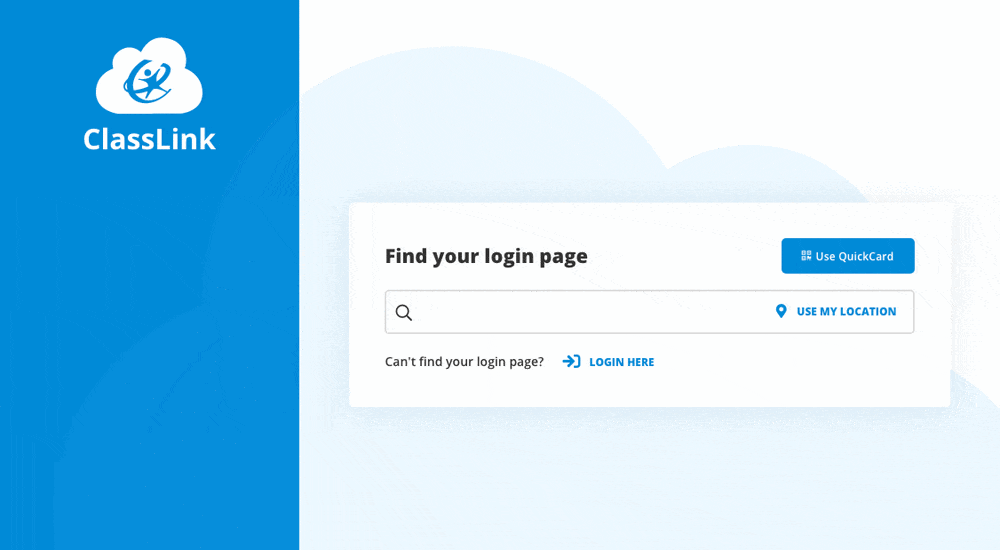
Empower Your Learners to Career Success
It’s time to stop being overwhelmed by your responsibilities and requirements. With iCEV, you have everything you need to plan courses, certify students, and prepare them for success - all in one place. Our easy-to-use, comprehensive CTE solution provides you the necessary resources and systems to do your best work.
Sign up today and change your learners’ lives.




