CTE Curriculum
Prepare learners with CTE curriculum aligned to industry standards.
iCEV Testing Platform Updates
Certification Expiration Update
To keep pace with evolving industry standards, certifications iCEV hosts will now be valid for five-years from the date of achievement, effective July 14, 2025. This change, developed in collaboration with our industry partners, ensures that credentials reflect current knowledge and skills. The only exception is the EETC Principles of Small Engine Technology Certification, which will continue to expire after three years. This update increases the value and relevance of certifications iCEV hosts in today’s workforce.
For more information, please view our Certification Expiration FAQs section.

The iCEV Testing Platform regularly undergoes updates to technical features, certification tests, and certification preparation material. Check out the updates below, and see the iCEV Testing Platform Guide for a comprehensive overview of certifying on iCEV.
If you’d like to know what updates are coming soon, please visit https://www.icevonline.com/roadmap.
Certification Playlist Updates
In collaboration with the certifying bodies, we have made updates to the following certification playlists to ensure the concepts are relevant to the latest industry trends and better prepare students for future career success. Click each certification name to learn more.
AMSA Culinary Meat Selection & Cookery
- Updated content to reflect new Culinary Arts curriculum and industry standards.
Benz School of Floral Design Principles of Floral Design
- Updated content to reflect new curriculum developed in partnership with the Benz School of Floral Design.
Elanco Fundamentals of Animal Science
- Updated content with newer Animal Science lessons to be more reflective of the industry.
Express Employment Professionals Business Office Technology
- Now offered for the 365 version of Microsoft Office.
Add the newest certification playlist to your account to ensure you have the most updated certification preparation materials! LOG IN NOW »
Certification Exam Updates
The following certifications have undergone psychometric review; therefore, some exam questions are new.
- AMSA Culinary Meat Selection & Cookery
- AMSA Meat Evaluation
- Benz School of Floral Design Principles of Floral Design
- Ducks Unlimited Ecology Conservation & Management
- Elanco Fundamentals of Animal Science
- Express Employment Professionals Career Preparedness
- EETC Principles of Small Engine Technology
Certification Exams Available in Spanish
The following certification exams are now available in Latin American Spanish:
- AMSA Culinary Meat Selection & Cookery
- AMSA Food Safety & Science
- AMSA Meat Evaluation
- BASF Plant Science
- Benz School of Floral Design Principles of Floral Design
- Center for Financial Responsibility Personal Financial Literacy
- Ducks Unlimited Ecology Conservation & Management
- Elanco Fundamentals of Animal Science
- EETC Principles of Small Engine Technology
- Express Employment Professionals Career Preparedness
- NHJTCA Equine Management & Evaluation
- Southwest Airlines Professional Communications
Improved Certification Tracking for Students
Improvements have been made to the student platform designed to make tracking certification progress even easier.
✅ Clearer Notification Icons
Certification status is now displayed with refreshed, easy-to-read icons, giving students instant insight into their progress:
- Passed – Certification earned
- Not Yet Passed – Still in progress
This update helps improve visibility and streamline the user experience for students working toward their certifications.
![]()
Resetting Certification Exams
A “reset” will not use another digital voucher/ask for a credit card, and each certification candidate is allowed three resets.
-
The reset button will not be visible unless a candidate checks back into the exam after experiencing a technical disruption.

- Certification candidates must check back in, be approved by the proctor and begin their certification exam (i.e., click the [Next] button) within the required 20-minute window. If they fail to do so, their session will be terminated, and they will receive the following notification.
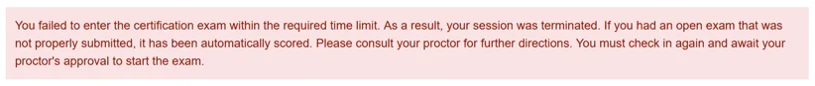
In this scenario, the certification candidate’s failure to begin the exam within the required 20 minutes resulted in a scored exam.
For a step-by-step on how to certify students on the iCEV Testing Platform, including updates, check out the iCEV Testing Platform Guide.
Certification Expiration FAQs
All certifications earned through the iCEV Testing Platform will include a five-year expiration from the date of achievement.
The only exception is the EETC Principles of Small Engine Technology certification, which will continue to expire after three years.
The new policy begins on July 14, 2025.
Certifications earned before this date will remain valid indefinitely and will not expire.
You can re-certify by registering and completing the certification exam again through the iCEV Testing Platform.
You may re-certify at any time. Your new certification will be valid for five years from the date of your re-test. To avoid a gap in certification status, plan to re-certify before your current certification expires.
Yes. The expiration policy applies nationwide to ensure consistency in the value of the certifications hosted on the iCEV Testing Platform across all regions.
We're Here to Help
If you have any questions or need additional support, please contact us using one of the options below:




