CTE Curriculum
Prepare learners with CTE curriculum aligned to industry standards.
iCEV Tutorial
Student Certification Reporting - Industry Standards Report
TABLE OF CONTENTS
Industry Certification Reports
See how the students scored compared to the class average and compared to each other.
Click Industry Standard Reports
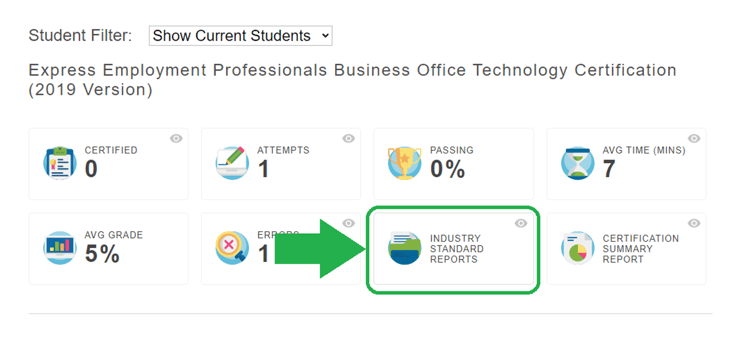
Click the Report Type dropdown and select Student
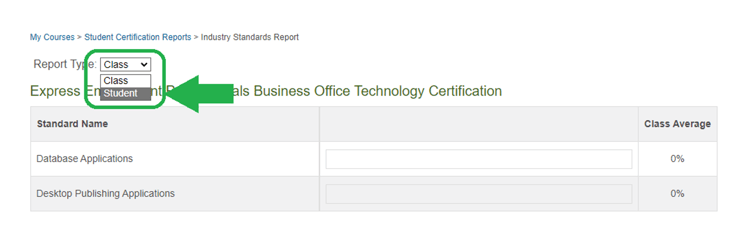
The Student Report
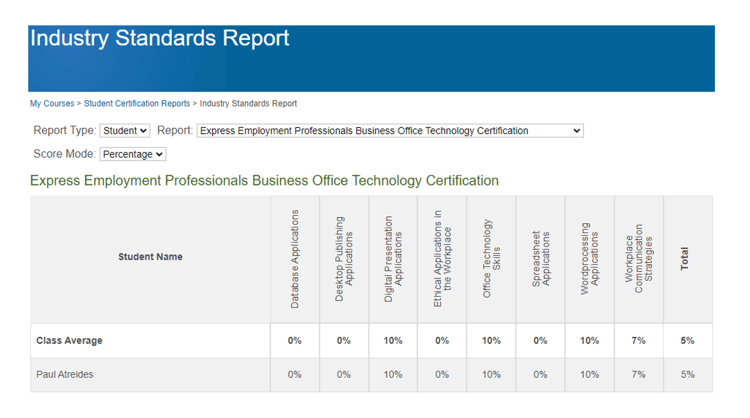
Report Type
There are two different report types:
- Student
- Class
Student Report Type
Student shows the individual student’s performance in the different certification standard areas with the overall class average also being displayed
Class Report Type
This is the original report which shows the overall class performance
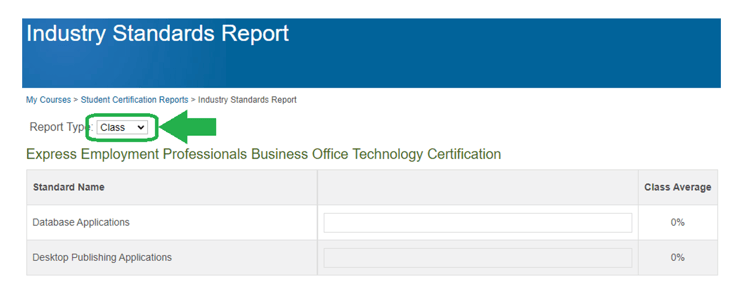
Score Mode
There are two modes:
- Percentage
- Points
Percentage
This is the default mode that is presented. It shows the overall percentage performance of the student in the different certification standard areas.
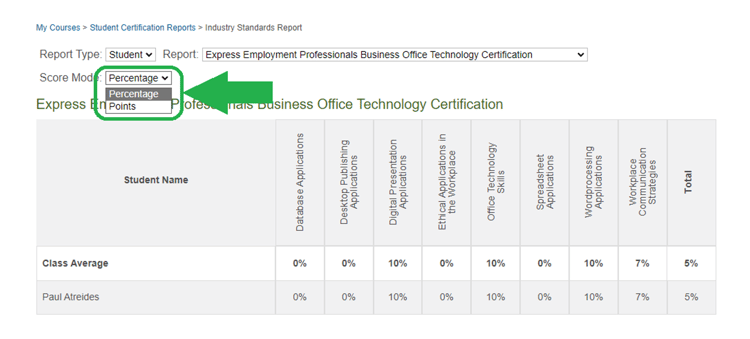
Points
This mode must be selected for it to be presented. It shows the overall points performance of the student in the different certification standard areas.
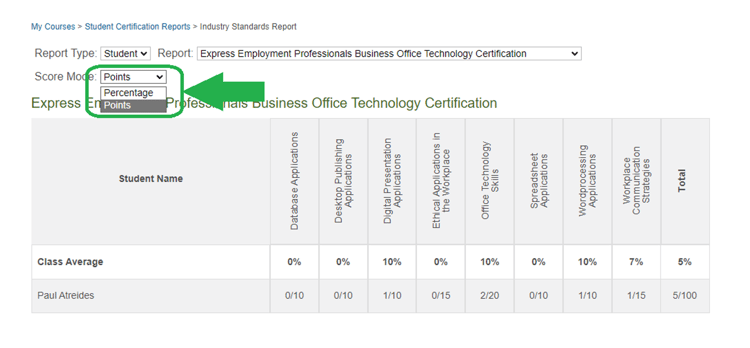
We're Here to Help
If you have any questions or need additional support, please contact us using one of the options below:






