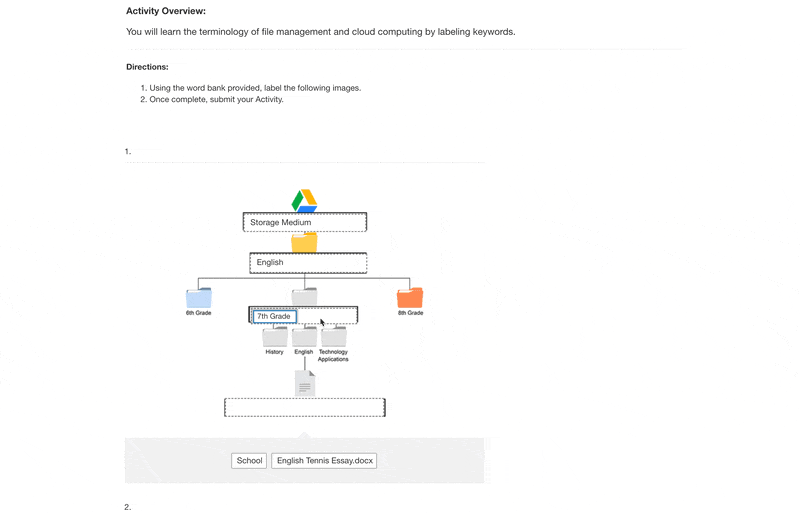CTE Curriculum
Prepare learners with CTE curriculum aligned to industry standards.
PROCLAMATION 2024
Explore Middle School Digital Literacy & Career Exploration
Middle School Technology Applications is a foundational course that introduces students to the programs they’ll be using in their academic and professional lives. Because this is such an essential course, iCEV offers a version of it for each of the three middle school grade levels. Watch the video to get an in-depth overview from our iCEV Content Creator, Megan O'Quinn.
Discover iCEV's Middle School Digital Literacy & Career Exploration State-Approved Courses for Proclamation 2024
Meet Texas standards and educate your learners on practical, real-world concepts.
Additional Middle School Digital Literacy & Career Exploration Courses Available
- Career & College Exploration
- College & Career Readiness
- Dollars & Sense
- Exploring Agriscience
- Exploring Business, Marketing & Finance
- Exploring Family & Consumer Sciences
- Exploring Health Science
- Exploring STEM
- Investigating Careers
- Professional Communications
- Touch System Data Entry
iCEV Curriculum Structure

Course Playlists
Course Playlists contain all of the lessons for a particular topic and could be seen as the equivalent of whole textbooks with the depth of content they offer.
Each course playlist consists of all the content needed to meet the standards specified in a particular Proclamation 2024 subject area.
Lessons
Lessons are the chapters of an iCEV Course Playlist. Each lesson within iCEV focuses on a set of specified learning objectives, presents information in a video or multimedia format and includes supporting pedagogical materials and resources such as daily lesson plans assessments, projects, and more.
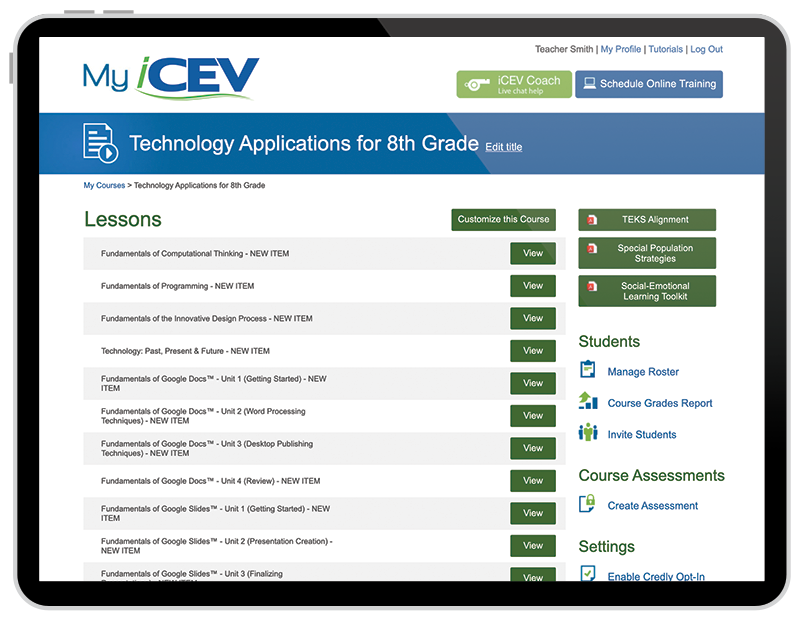

Segments
Segments are portions of an individual iCEV lesson, similar to a subchapter within a textbook. For instance, a slide presentation-based lesson may include three segments of content in the presentation. Dividing the content into segments allows for learning objectives to be focused upon and tested for on an accompanying Check for Understanding specific to the segment.
Interactive Materials
iCEV's interactive activities, projects and assessments are based on real-world scenarios and reinforce comprehension of the industry standards assessed within each certification exam.
Introduction to Google Docs - Unit 1
Activity - Keyboard Shortcut Matchup
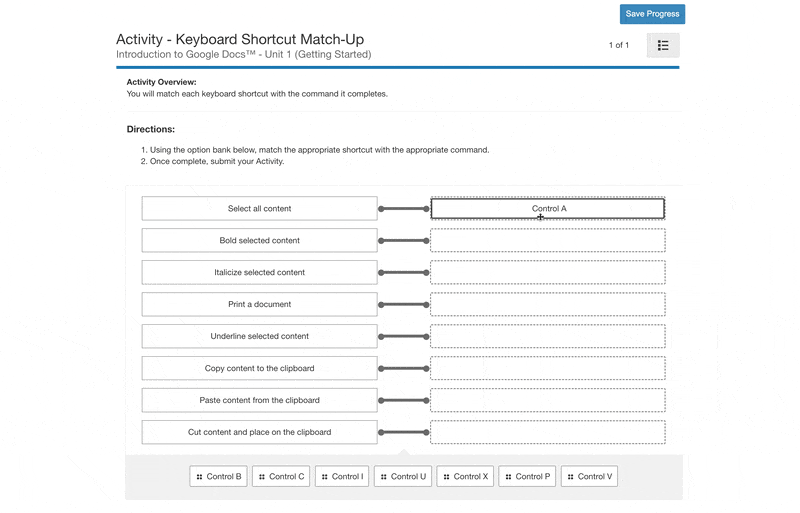
Principles of File Management & Cloud Computing
Activity - File Management & Cloud Computing Labeling