CTE Curriculum
Prepare learners with CTE curriculum aligned to industry standards.
iCEV Tutorial
Logging in to iCEV with SSO (Clever, ClassLink, or Google)
Follow these steps to log in to iCEV using your school’s Single Sign-On (SSO) provider.
1. Go to the iCEV Login Page
Visit https://login.icevonline.com/Login
💡 You can also log in by visiting your school district’s SSO portal and clicking the iCEV app.
2. Choose Your SSO Option
On the login screen, select your SSO provider:
- Clever
- ClassLink
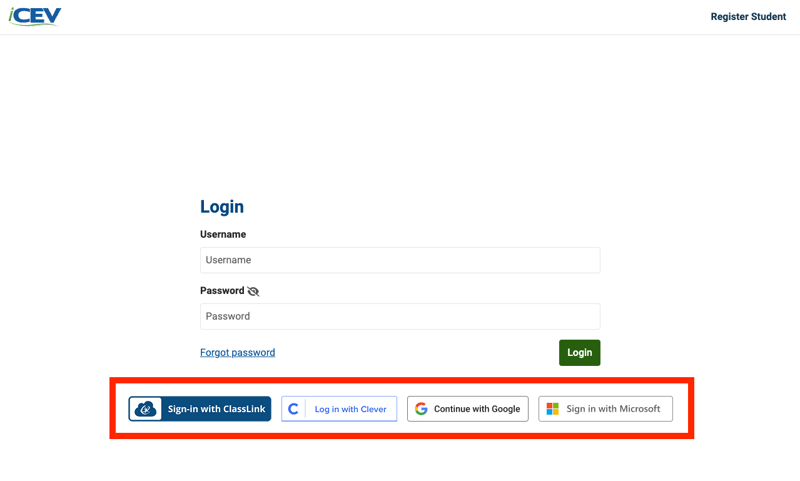
3. Sign In with Your SSO Credentials
You’ll be redirected to your SSO provider’s login page.
- Enter your school-issued email and password.
- After logging in, you’ll be taken directly to your iCEV dashboard.



We're Here to Help
If you have any questions or need additional support, please contact us using one of the options below:







