CTE Curriculum
Prepare learners with CTE curriculum aligned to industry standards.
iCEV Tutorial
Redeeming iCEV Prepaid Access Cards
This guide walks you through the process of registering for iCEV and redeeming a prepaid access card.
TABLE OF CONTENTS
loading...
Register for iCEV
Visit https://login.icevonline.com/register
1. Enter Your Registration Code
- Locate the registration code at the top right of the My Courses page.

2. Enter Your Personal Details
- Fill in your first name, last name, and email address.

3. Create a Username and Password
- Choose a secure and memorable password.

4. Set Up Password Recovery
- Select a security question and provide an answer for password recovery.

5. Accept Terms of Use
- Review and agree to the terms of use.
- Click the green “Submit” button to complete registration.

Redeem Your Prepaid Access Card
1. Select Method of Payment
- Choose “Pay with a pre-paid card purchased in a bookstore, etc.”

2. Enter Your Card Number
- Locate the card number on your iCEV prepaid access card.
- Enter it in the “Card #” field and click the green “Continue” button.

3. Access Your Courses
- After completing registration and payment, you’ll be directed to your My Courses page.
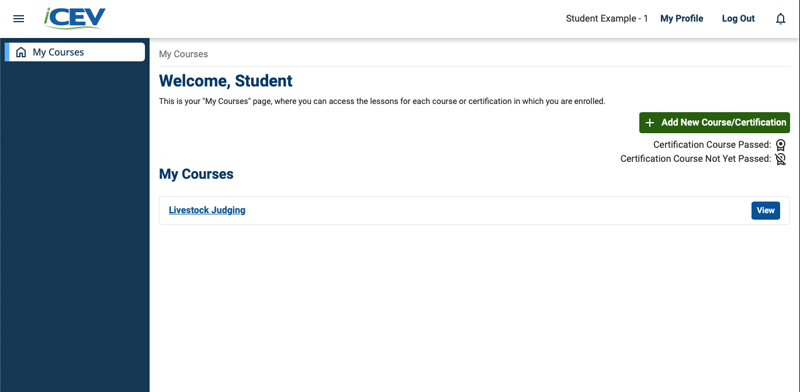
We're Here to Help
If you have any questions or need additional support, please contact us using one of the options below:







