CTE Curriculum
Prepare learners with CTE curriculum aligned to industry standards.
Org Admin: Managing Allowed Login Types
A Step-by-Step Tutorial for Org Admins to Control Login Methods in the iCEV System.
1. Navigating to Authentication Settings
-
Begin by logging into the iCEV platform with your Org Admin credentials.
-
Go to Manage Account and select Authentication.
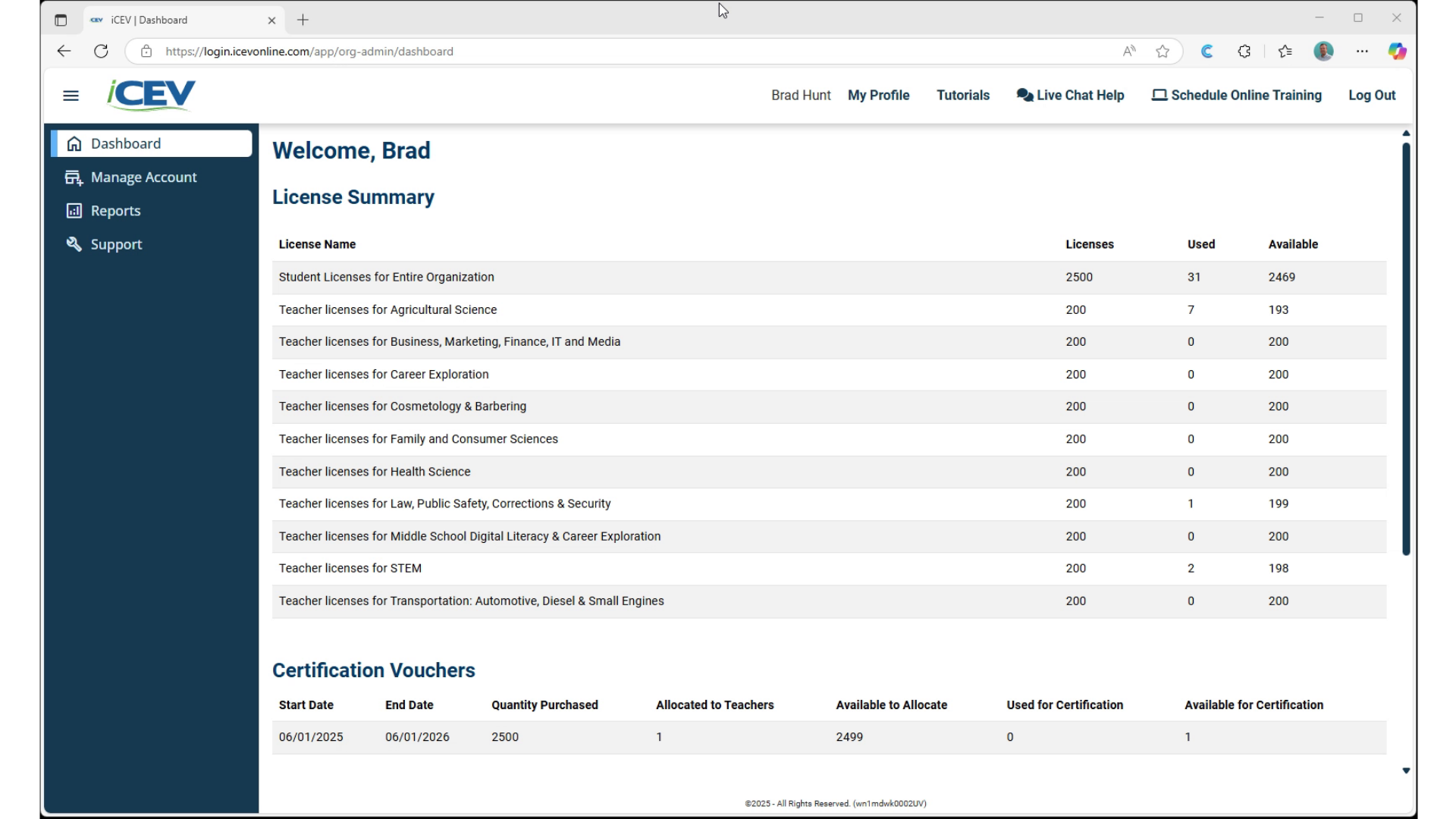
2. Locate Allowed Login Types
-
At the top of the page, you’ll see the Allowed Login Types section.
-
This section is divided into two roles:
-
Student
-
Non-Student (includes teachers, proctors, and other staff)
-
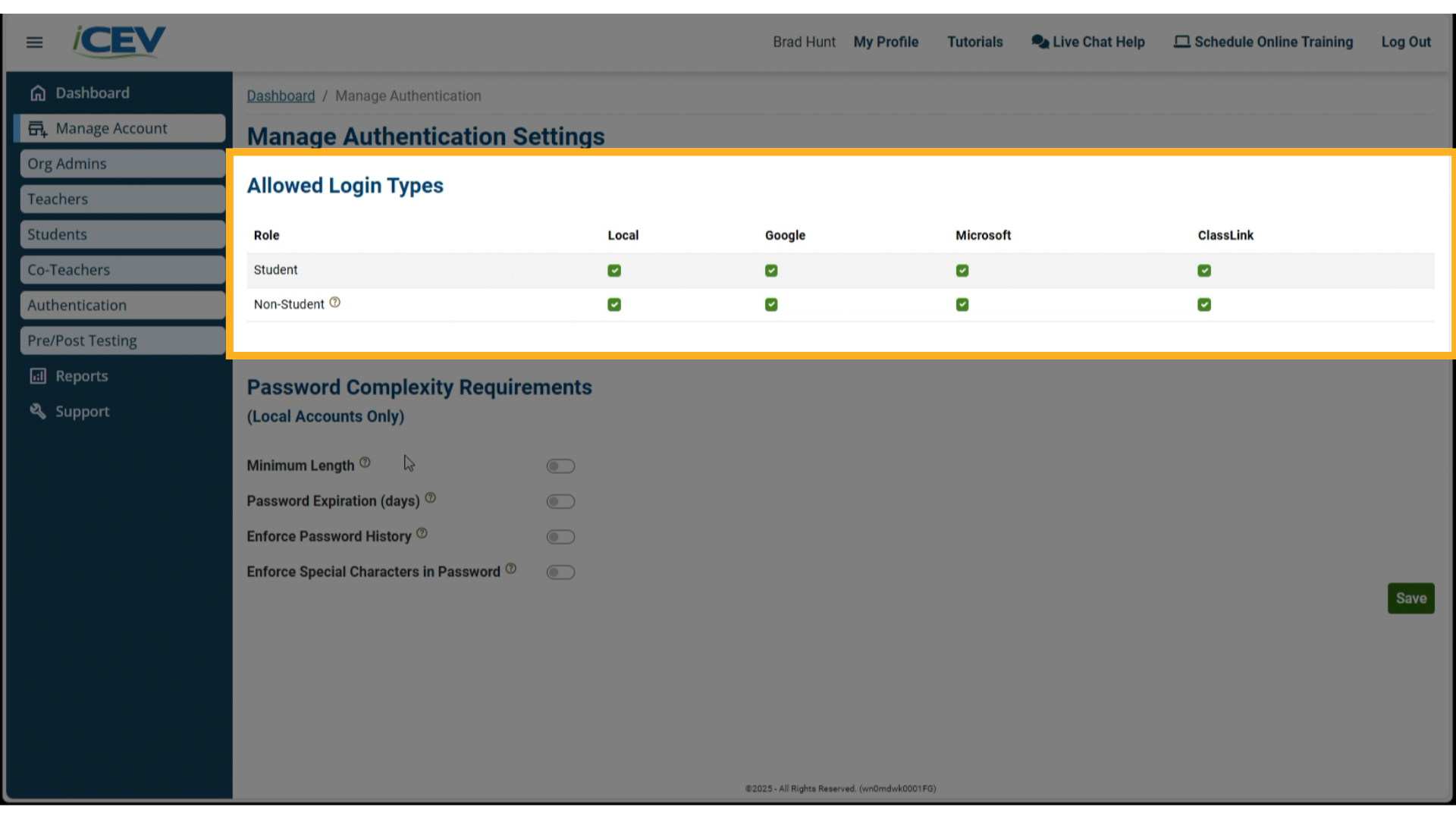
3. Configure Login Options
-
For each role, you can enable or disable specific login methods.
-
Common options include:
-
Local
-
Google
-
Microsoft
-
Additional options like Clever, ClassLink, or your LMS may appear based on your organization’s setup.
-
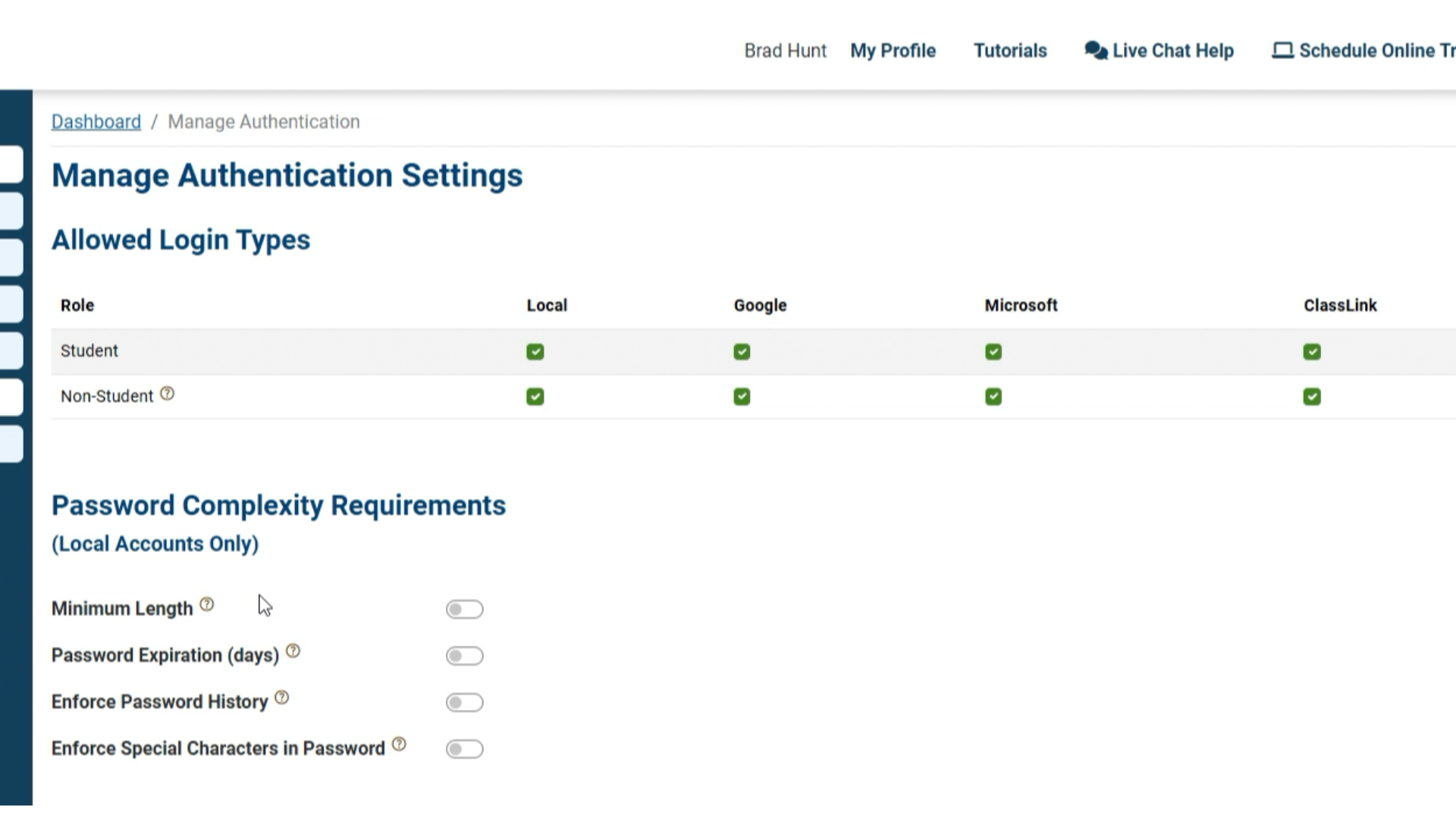
4. Save Your Changes
-
Simply check or uncheck the login types you want to allow or disallow.
-
Click Save to apply your changes.
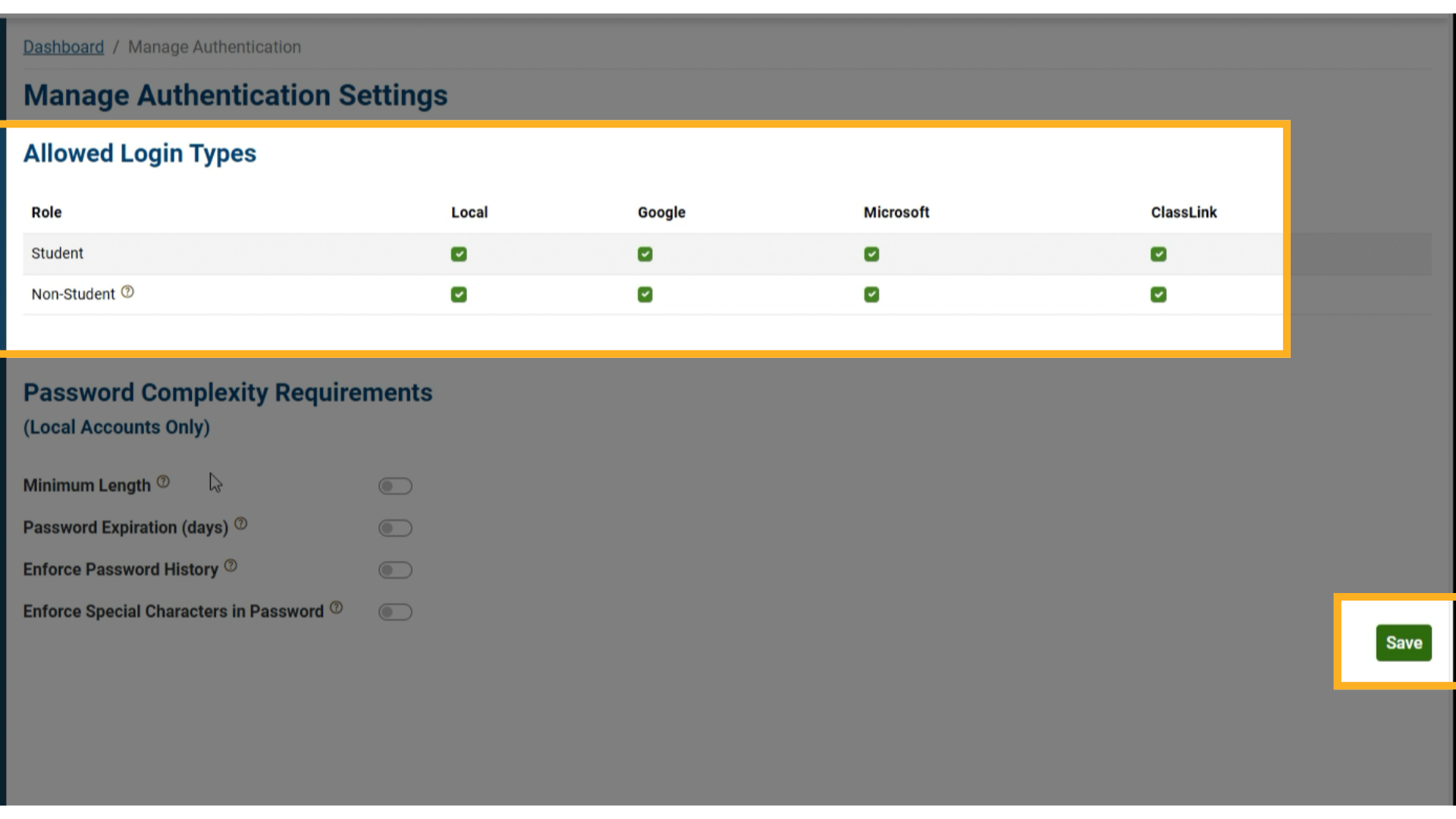
5. What Happens Next?
-
If a user tries to log in using a method that’s been disabled, they’ll receive an error message.
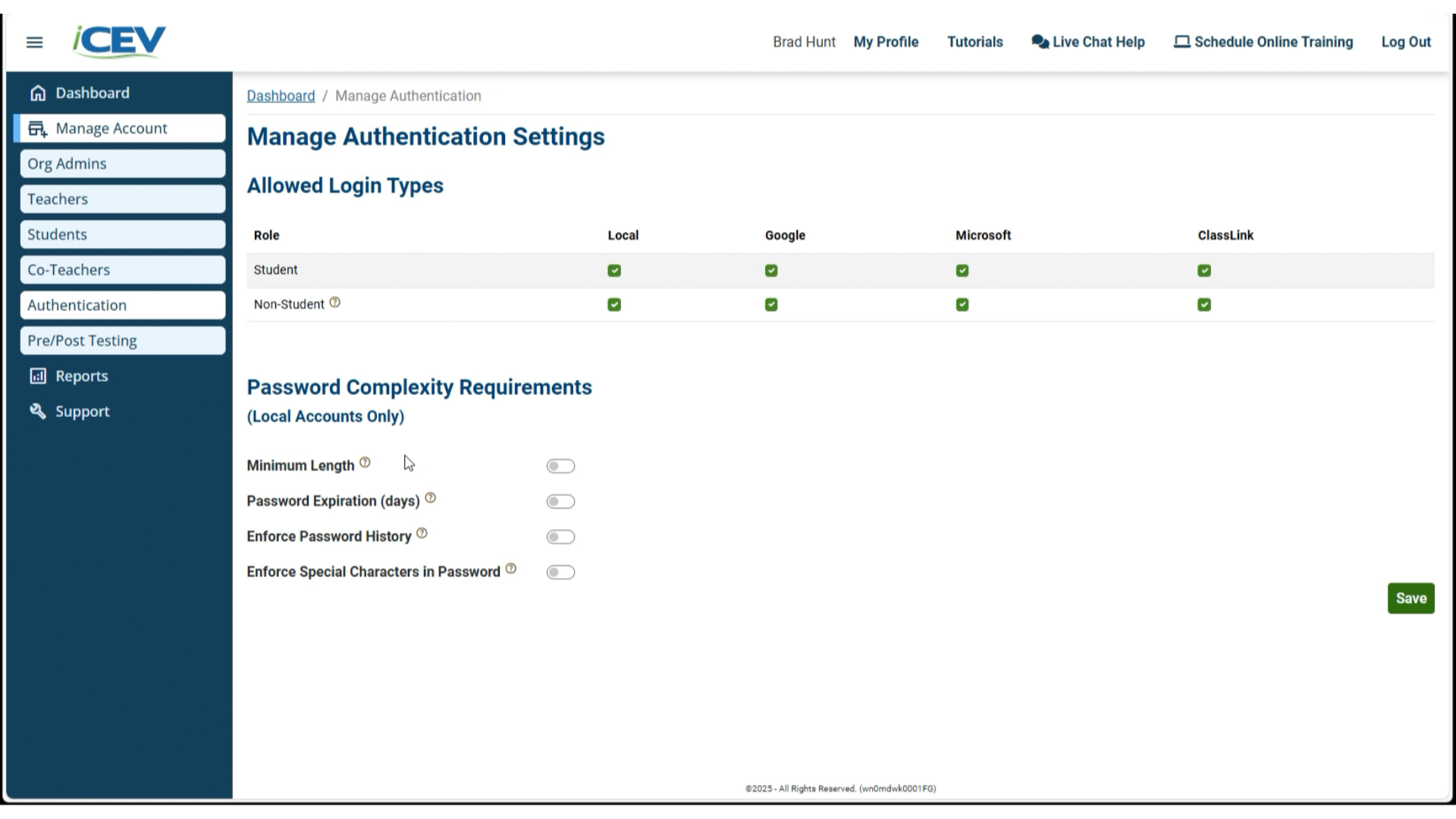
We're Here to Help
If you have any questions or need additional support, please contact us using one of the options below:







