CTE Curriculum
Prepare learners with CTE curriculum aligned to industry standards.
iCEV Tutorial
Adding Students to a Course
This tutorial walks you through how to register students so they can access your iCEV course materials, complete assignments, and earn certifications.
About Student Licenses
Student licenses allow students to log in to iCEV to view the courses and materials you wish them to see.
With Student Licenses, Students Can:
- Complete interactive activities and assessments (which are automatically graded by the system for you)
- View course grades
- Review for semester and final exams
- Watch video and PowerPoint® lessons
- Complete industry certifications (if available)
Note: If you are utilizing student licenses in your classroom, you will need to invite students to each course you want them to have access to.
Video Tutorial
Prefer written instructions? View the full text step-by-step tutorial here.
1. Navigating to the Course Page
From your My Courses page:
-
Click the course title or the View button next to the course you want to add students to.
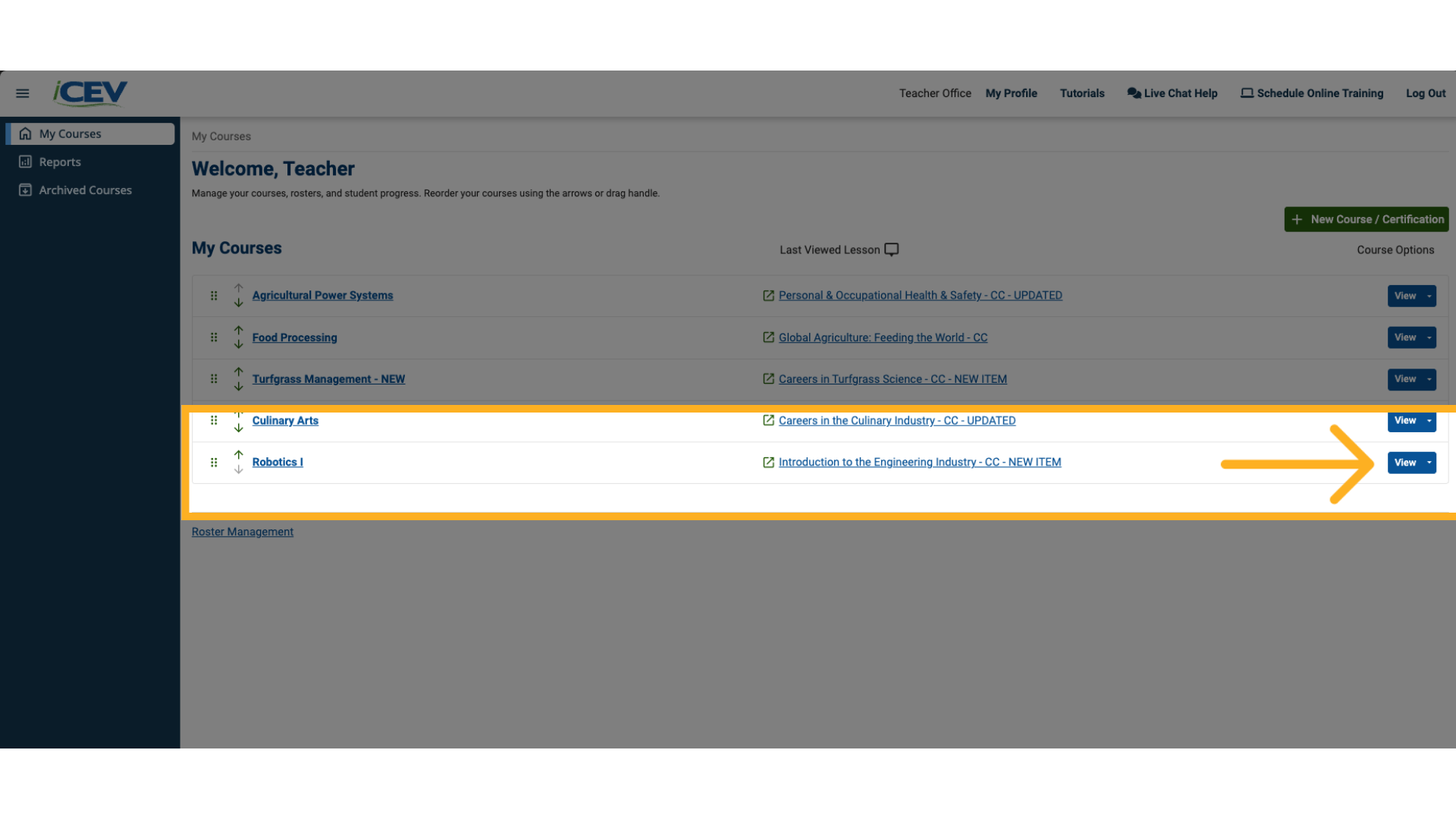
2. Inviting Students
On the course page:
-
In the Class Management section on the right, click Invite Students.
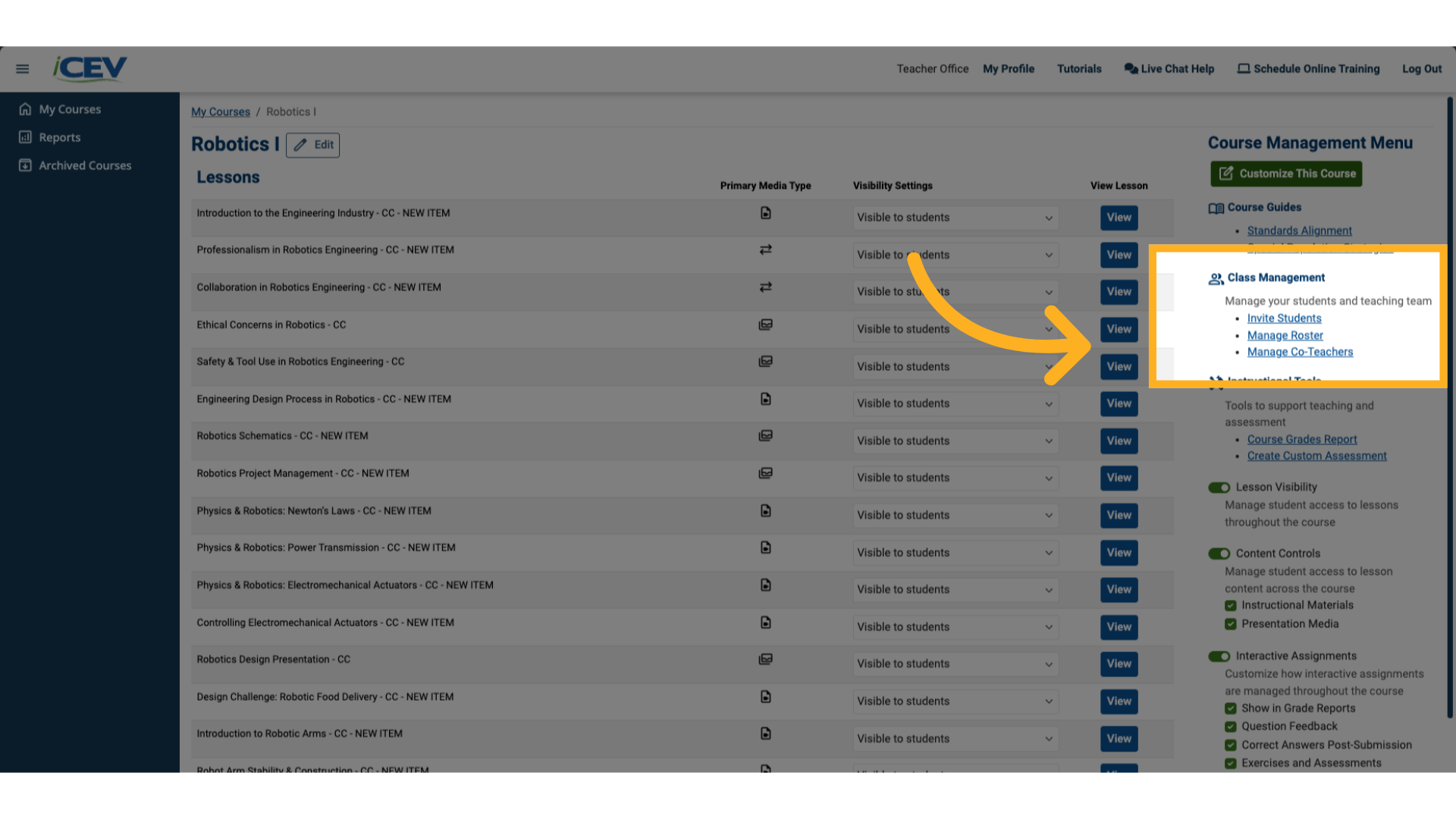
3. Invite Students Window
-
A unique registration code will be generated for your course.
-
You can also download or print registration instructions using the buttons below the header.
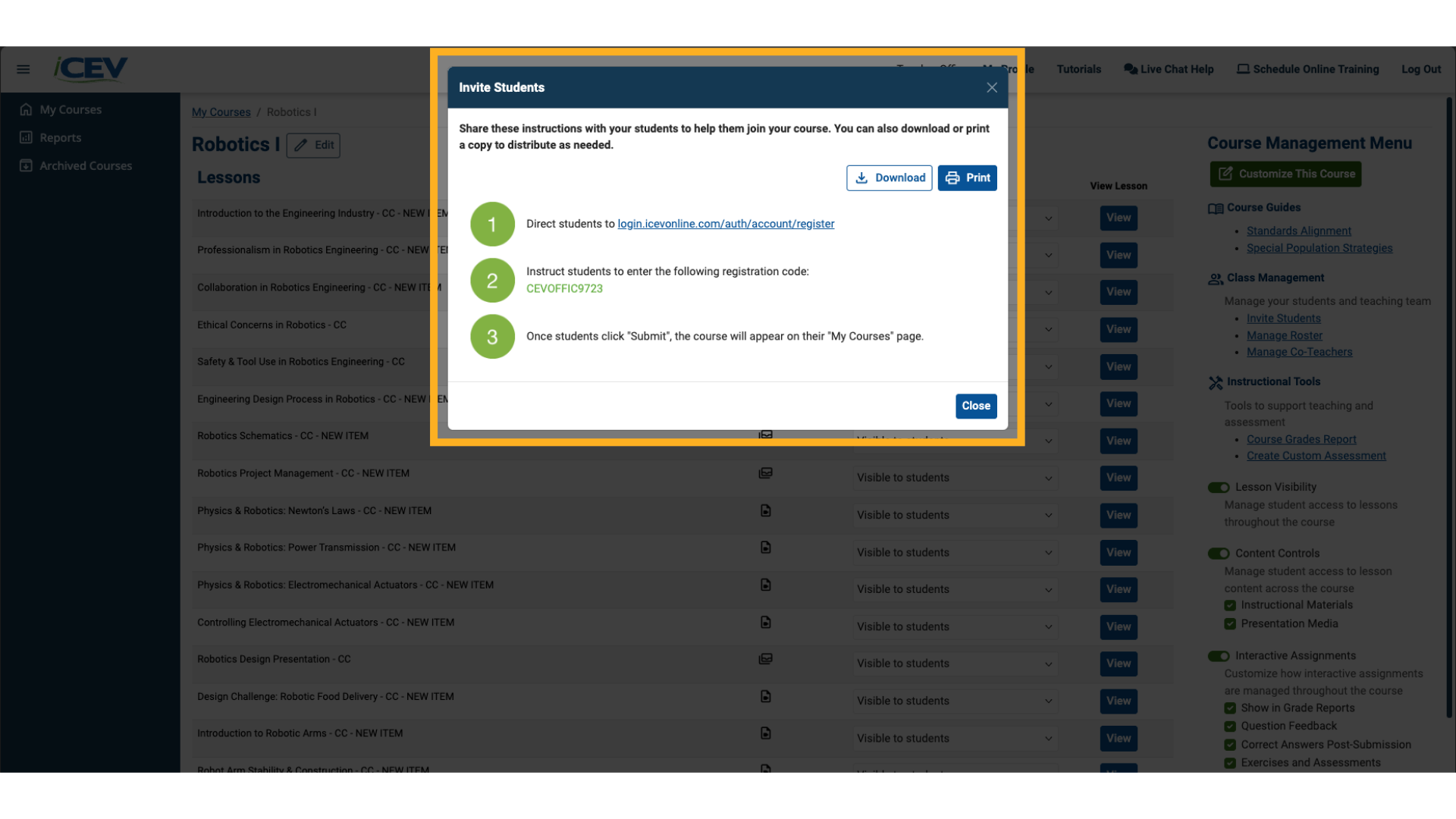
4. Sharing Registration Link
For students who do not yet have an iCEV account:
-
Share the registration link and code with them.
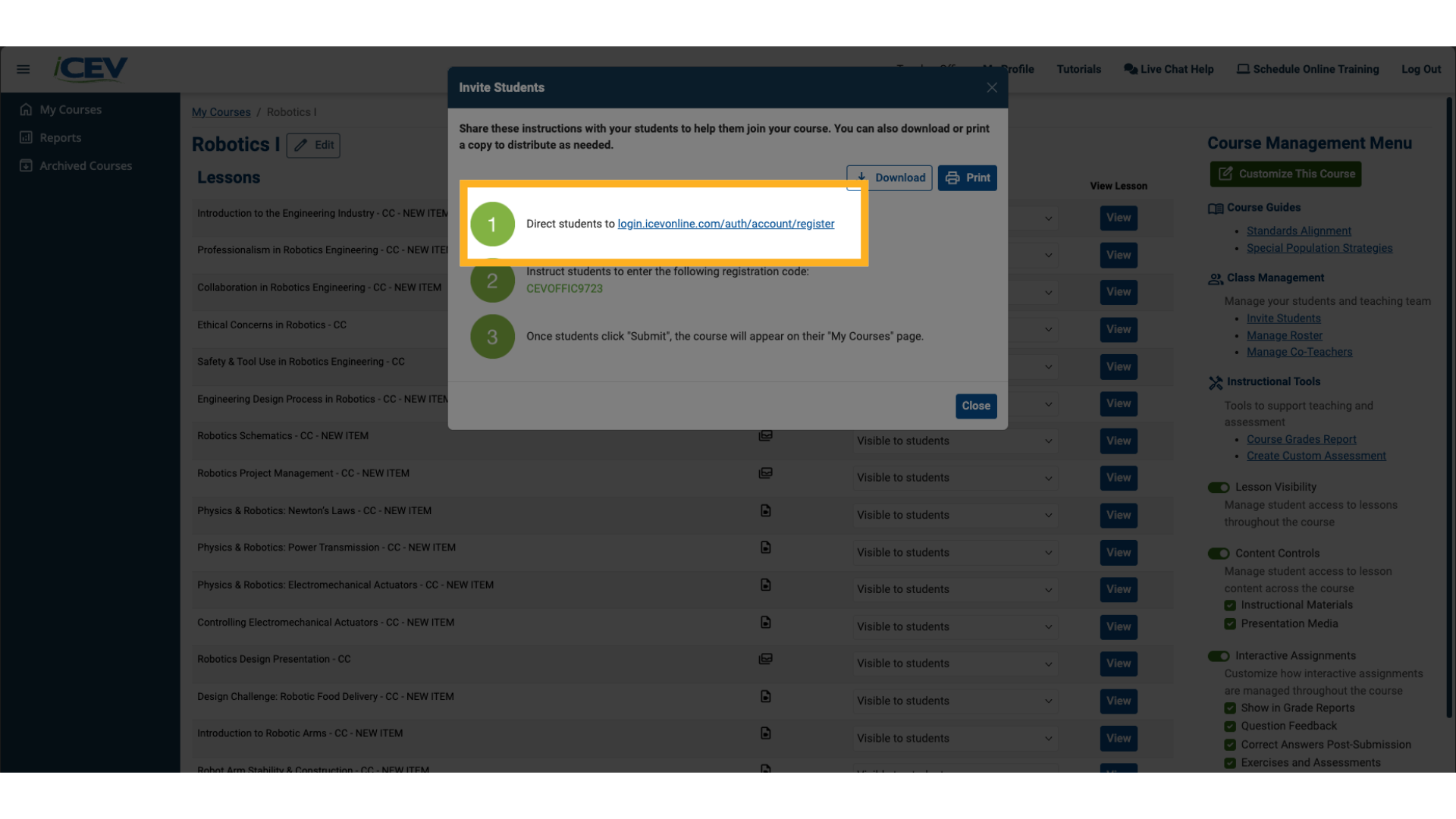
5. New Students - Registration
Students should:
-
Enter the registration code
-
Fill in the required information
-
Create a username and password
-
Agree to the terms and click Register
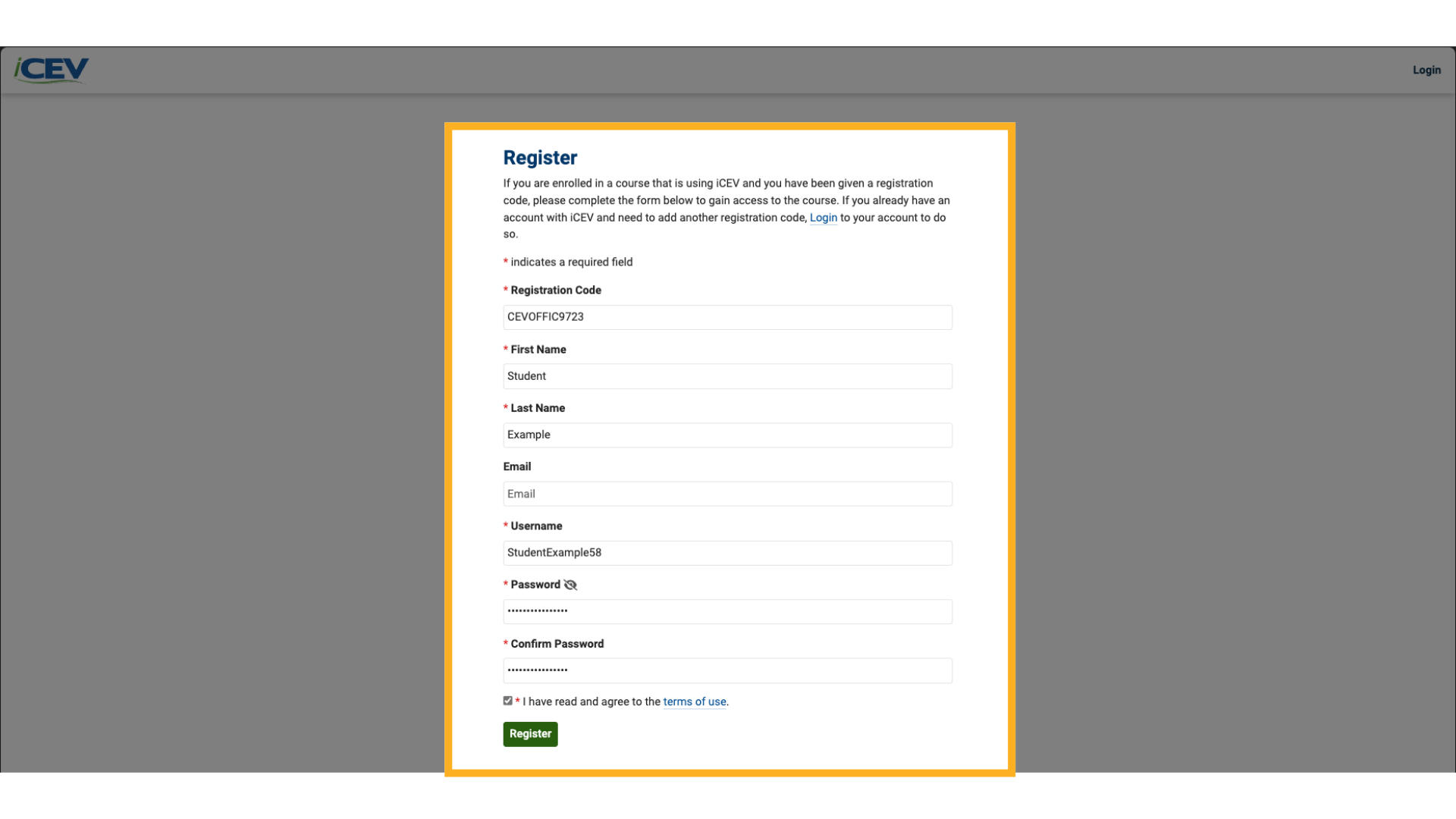
6. Current Students - Add a New Course
For students who already have an iCEV account:
-
Log in to their account
-
On the My Courses page, click Add New Course/Certification
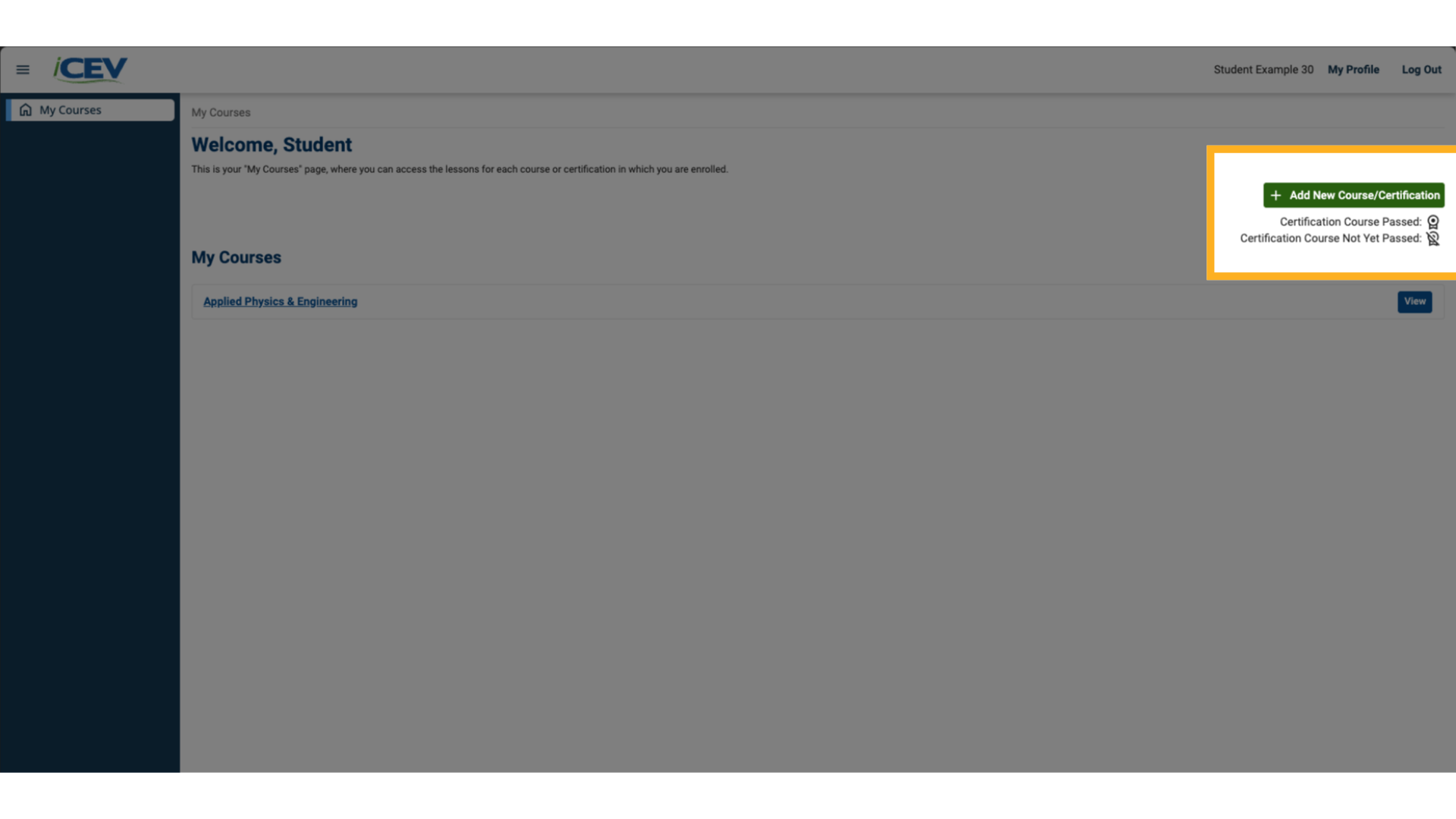
7. Current Student Registration Code
In the pop up modal window that appears, the student should:
-
Enter the registration code provided
-
Click Submit
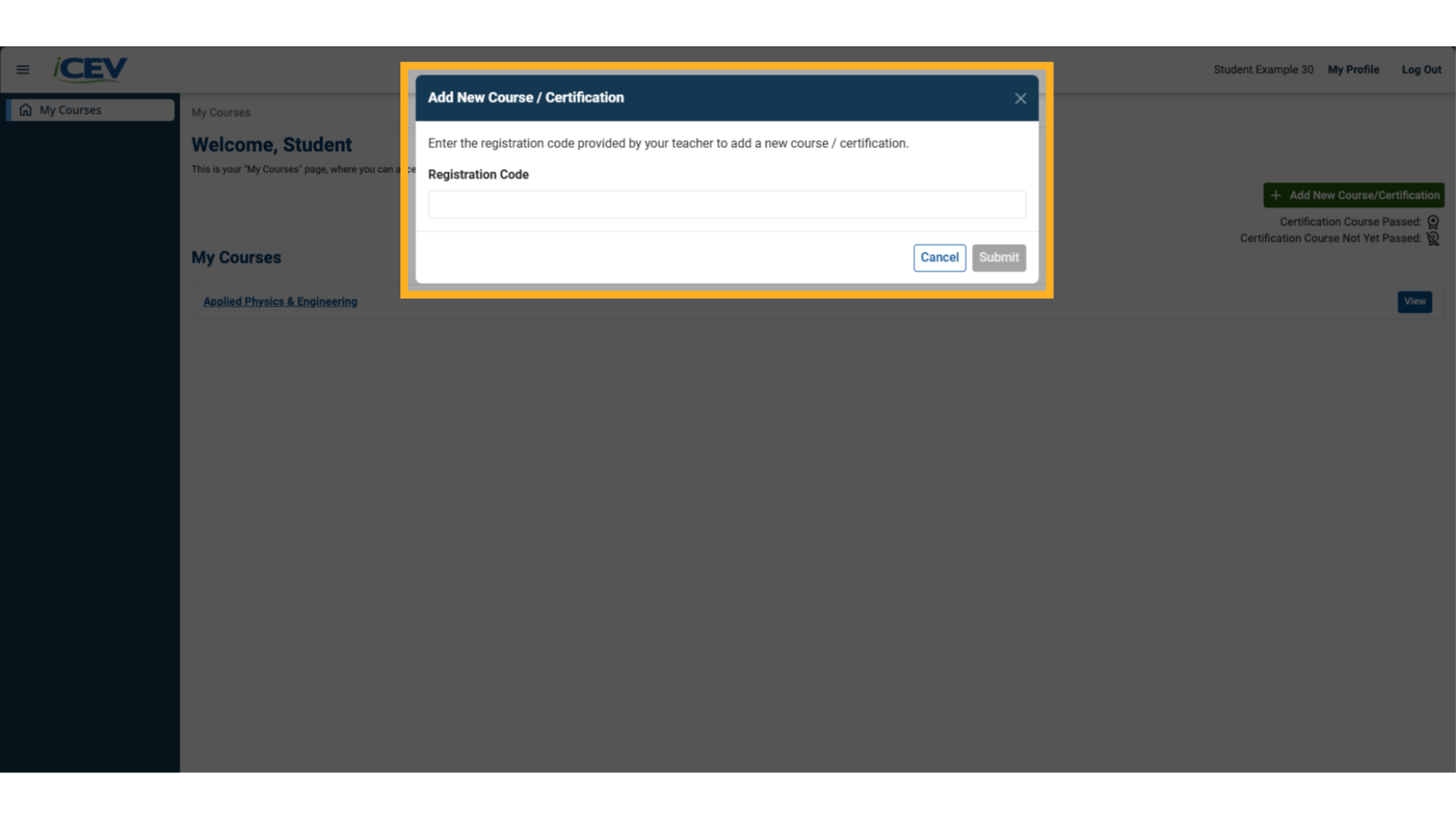
8. Student Courses View
The course will appear on their My Courses page.
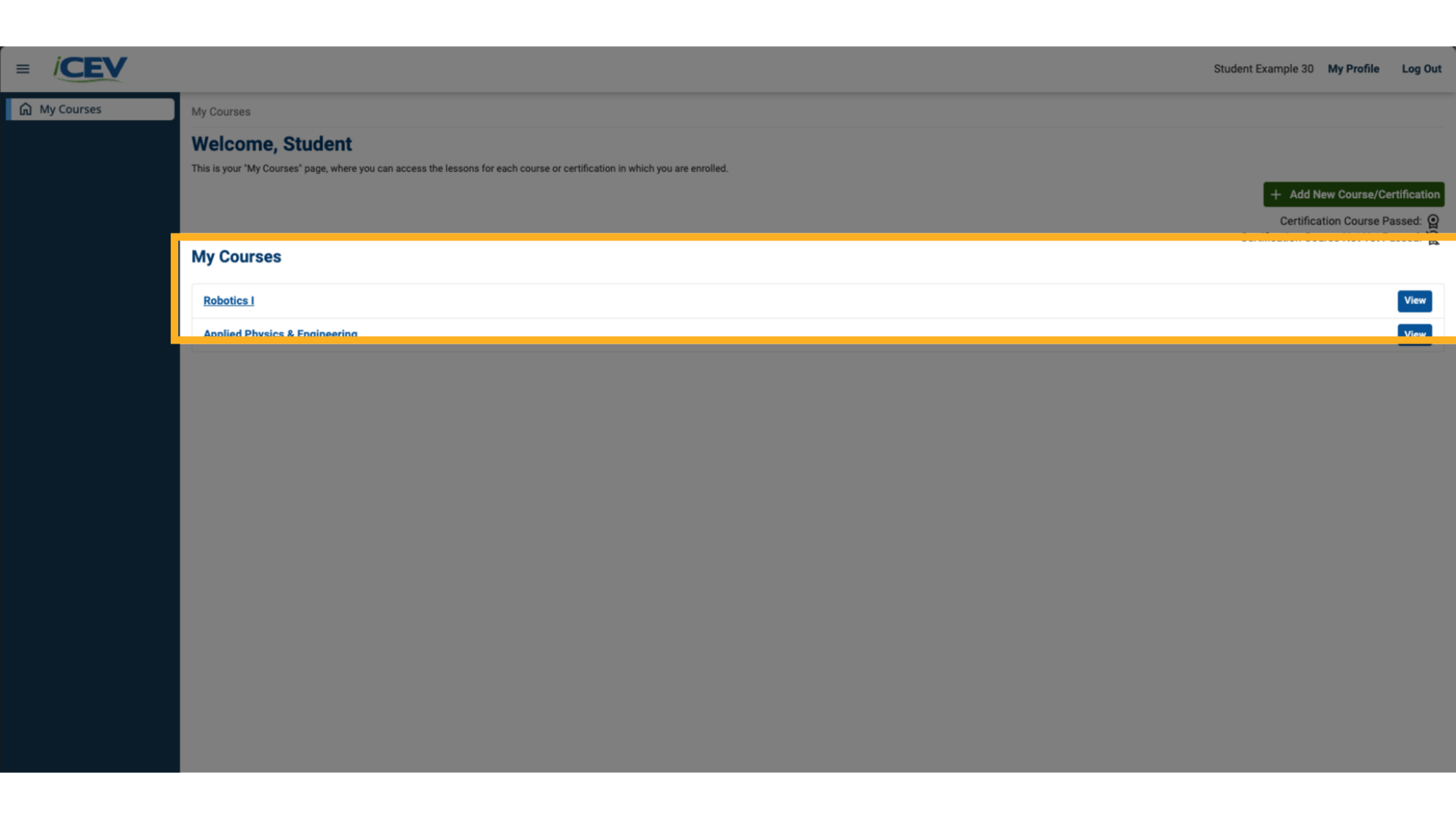
9. Adding Additional Courses
Instead, they should:⚠️ Important: If a student already has an account, they should not register again through the registration page.
-
Log in to their account
-
Click Add Course/Certification
-
Enter the new course code
This prevents using up additional student licenses.
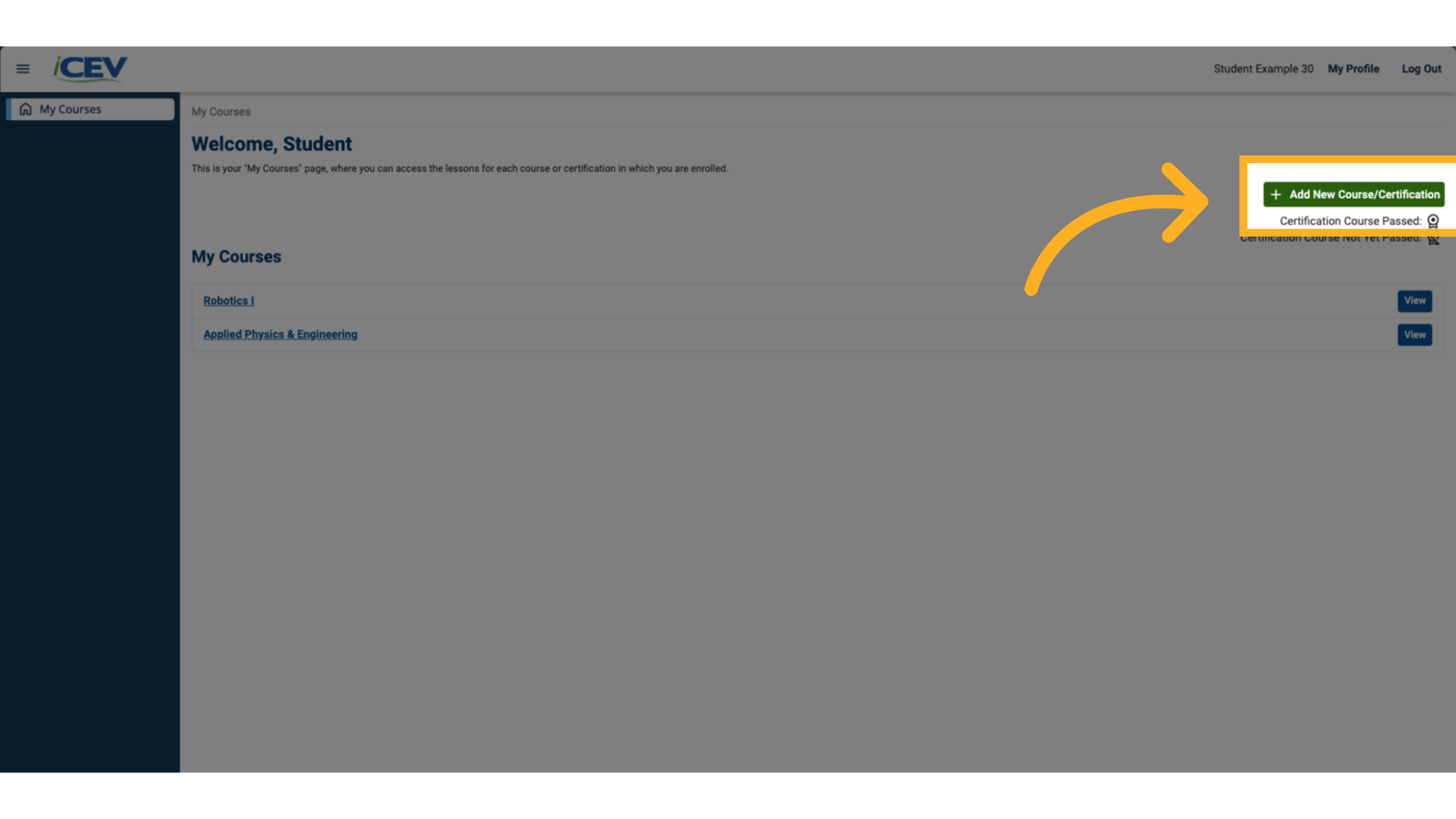
10. Confirming Student Registration
Back on your My Courses page:
-
Click Roster Management to confirm that your students have been successfully added.
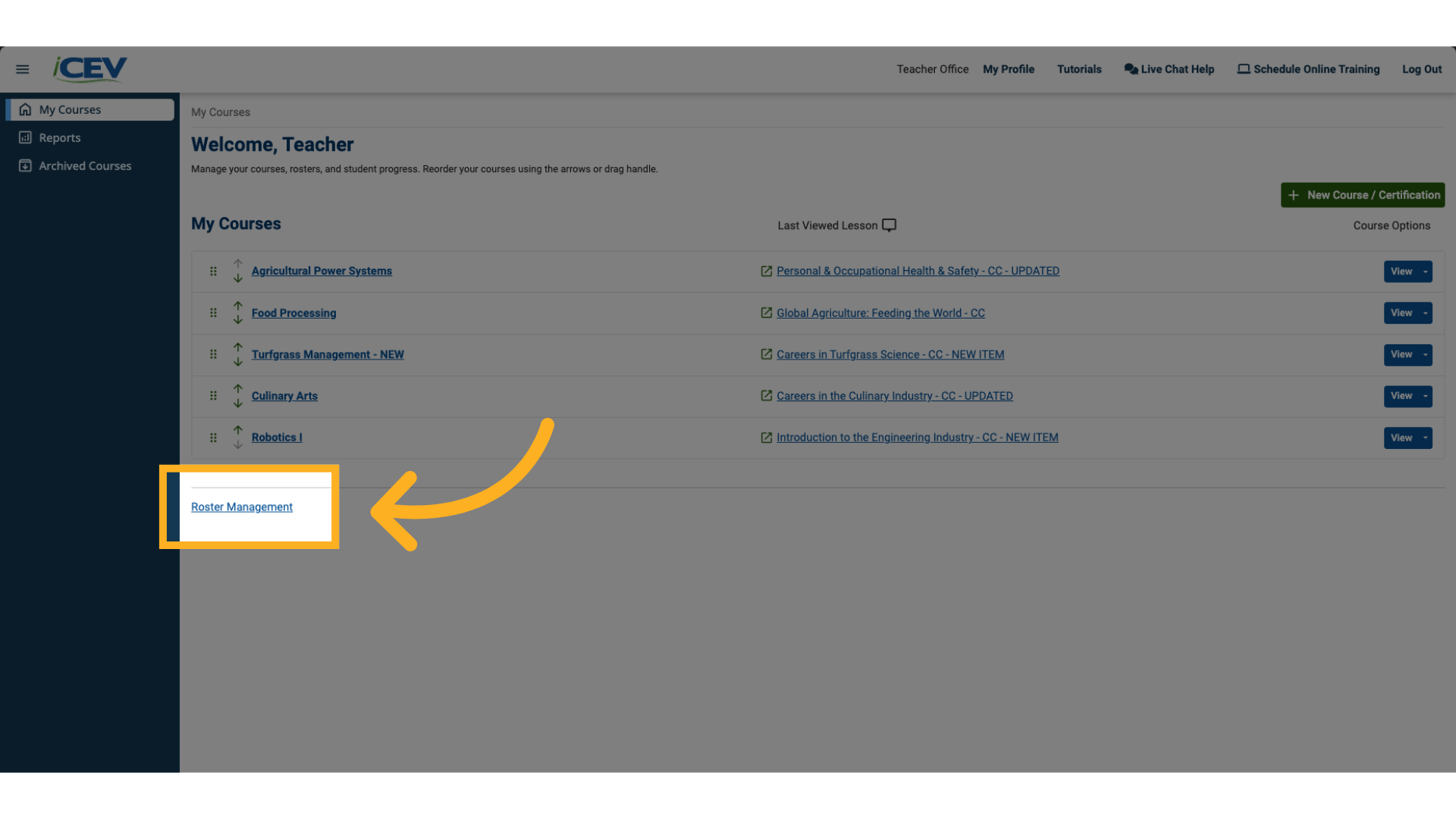
11. Student Roster Management
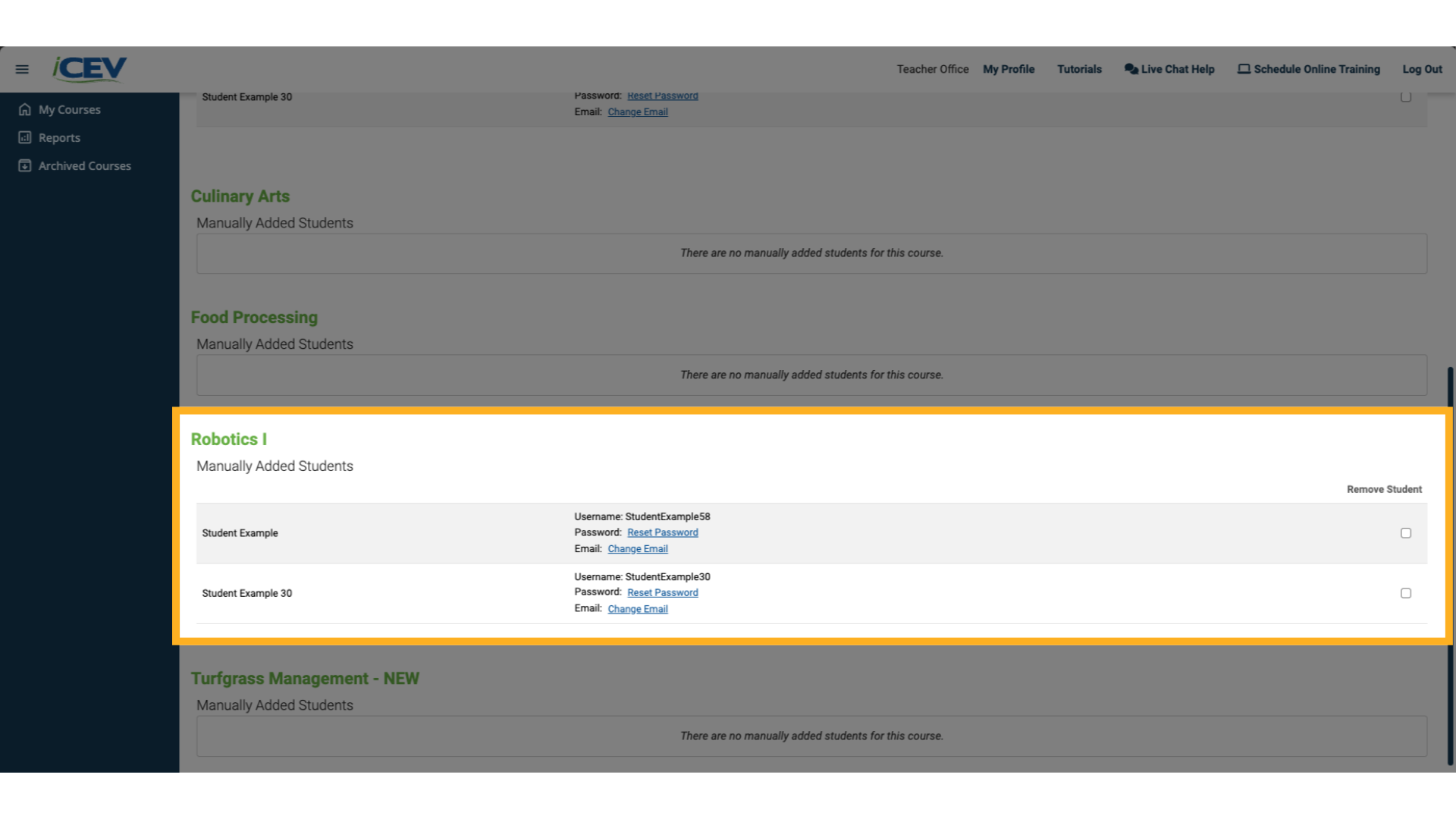
We're Here to Help
If you have any questions or need additional support, please contact us using one of the options below:







