CTE Curriculum
Prepare learners with CTE curriculum aligned to industry standards.
iCEV Tutorial
Viewing Student Certification Reports
This tutorial demonstrates how to access and review student certification reports in iCEV, including exam performance, progress tracking, and assessment details.
Video Tutorial
Prefer written instructions? View the full text step-by-step tutorial here.
1. Navigate to Reports
From any page in iCEV:
-
Use the left-hand navigation menu to click Reports.
-
Select Student Certifications from the expanded options.
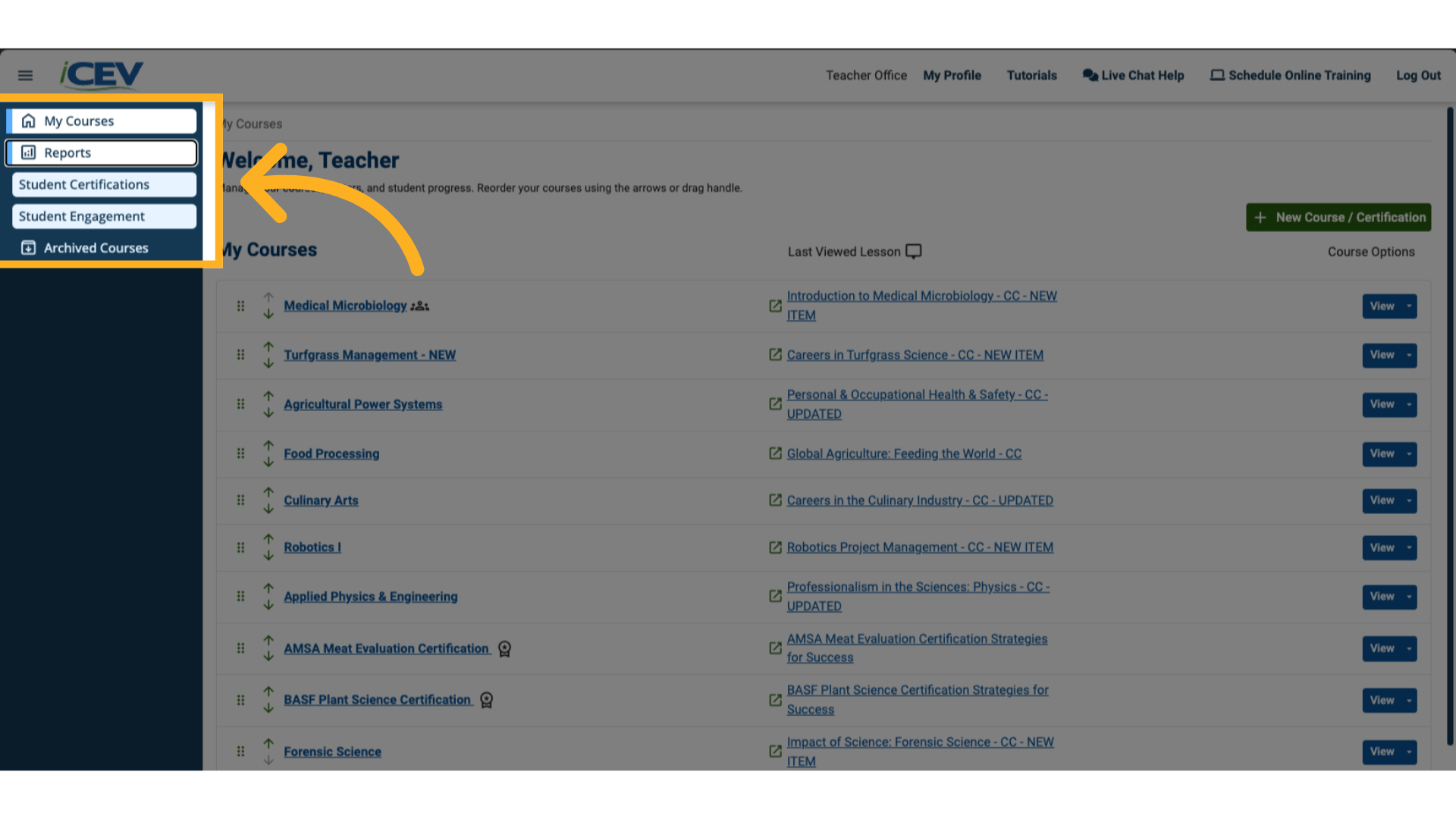
2. Explore the Report Dashboard
The dashboard displays all certifications your students have attempted. Each tile includes key metrics such as:
-
Total number of students certified
-
Number of exam attempts
-
Passing percentage
-
Average time spent on the exam
-
Average score earned
-
Class averages by industry standard
-
Number of technical issues
-
Individual student certification status
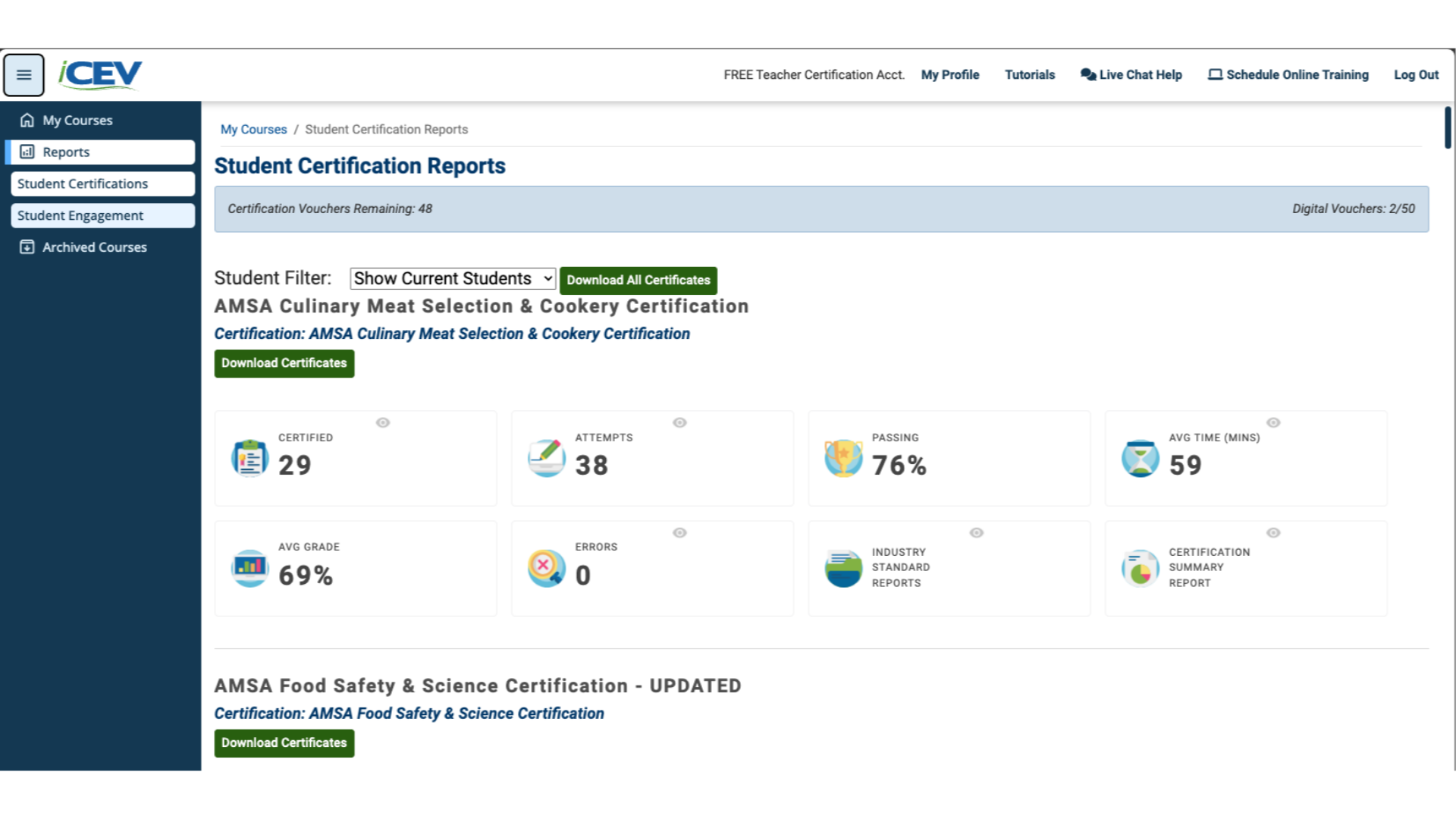
3. Individual Student Details
-
Look for the eye icon next to a report.
-
Click the icon to view detailed information for individual students.
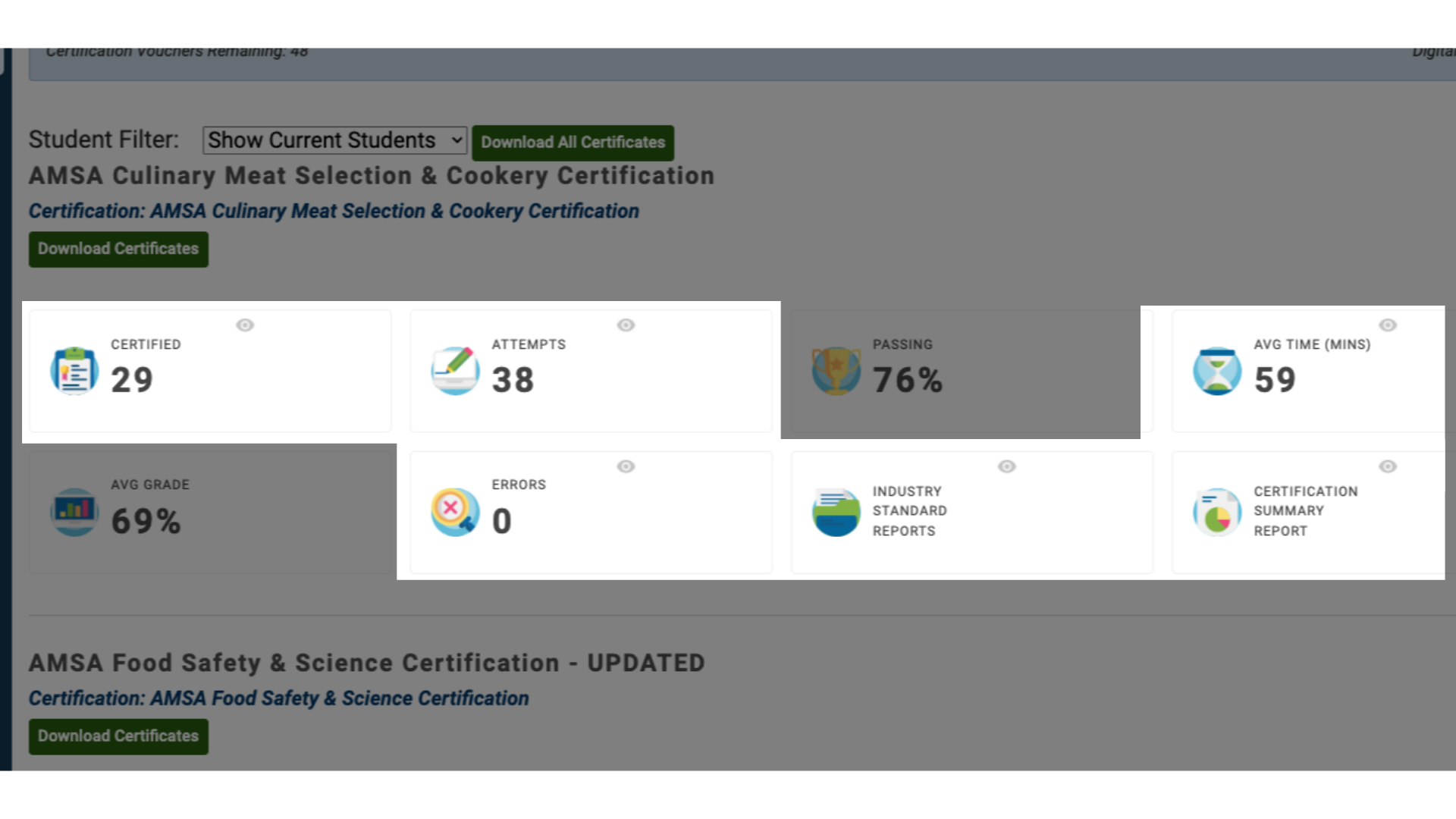
4. Open the Certification Summary Report
-
Click the Certification Summary Report icon to open a new tab.
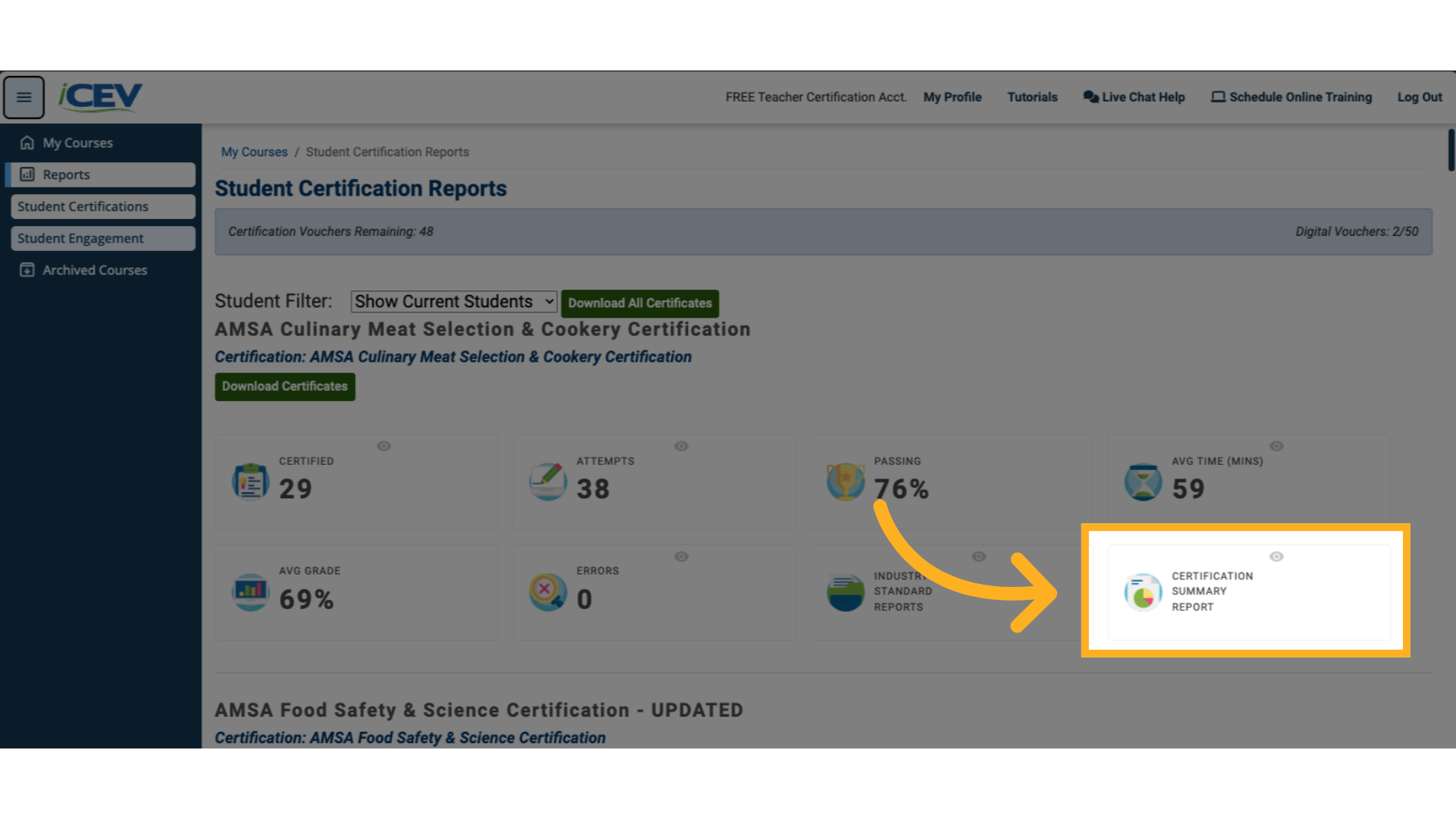
5. View the Certification Summary Report
-
Use the dropdown menu to select the certification you want to review.
-
Click View Report.
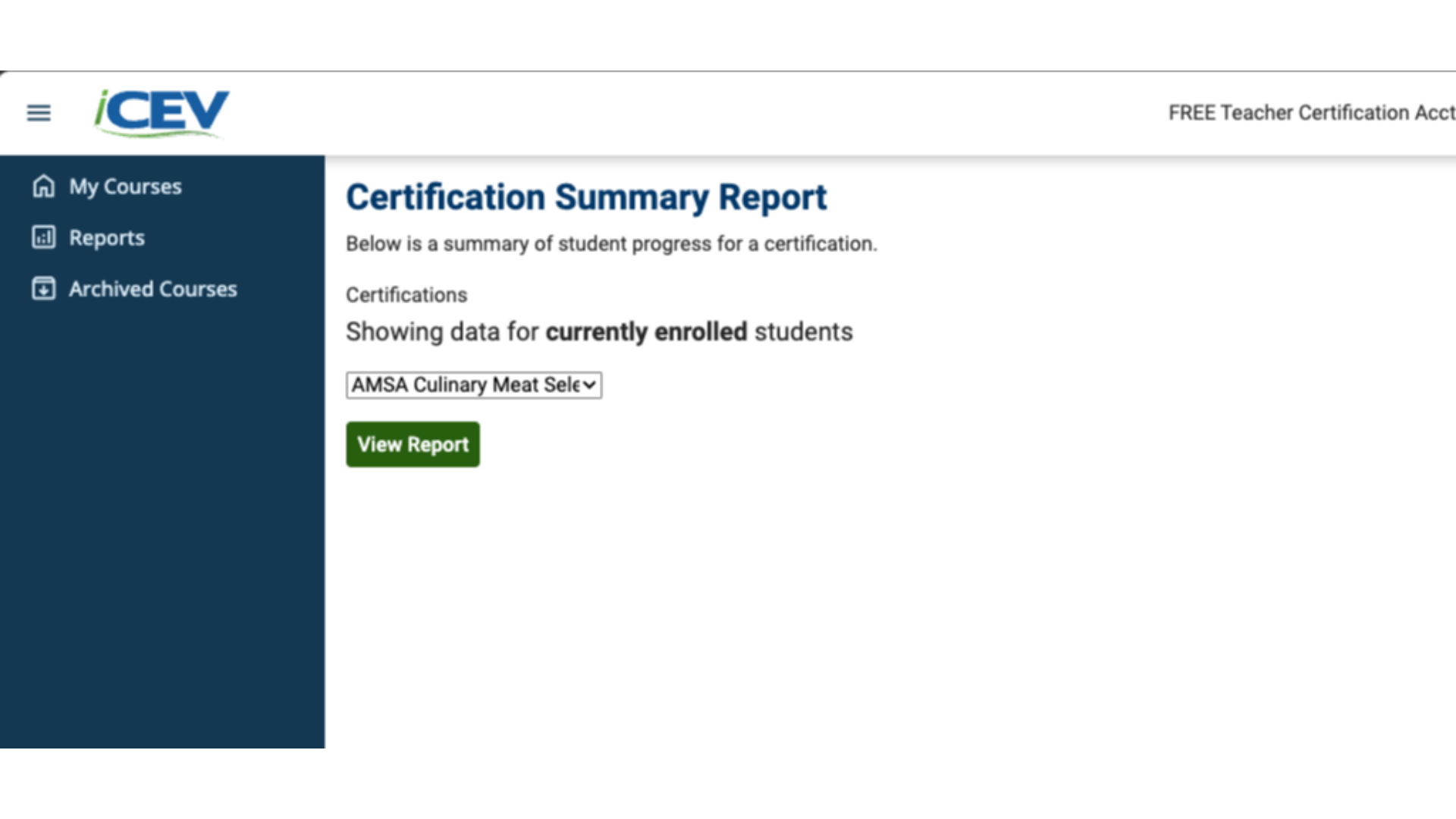
6. View the Certification Summary Report
Here you’ll see a detailed breakdown for each student.
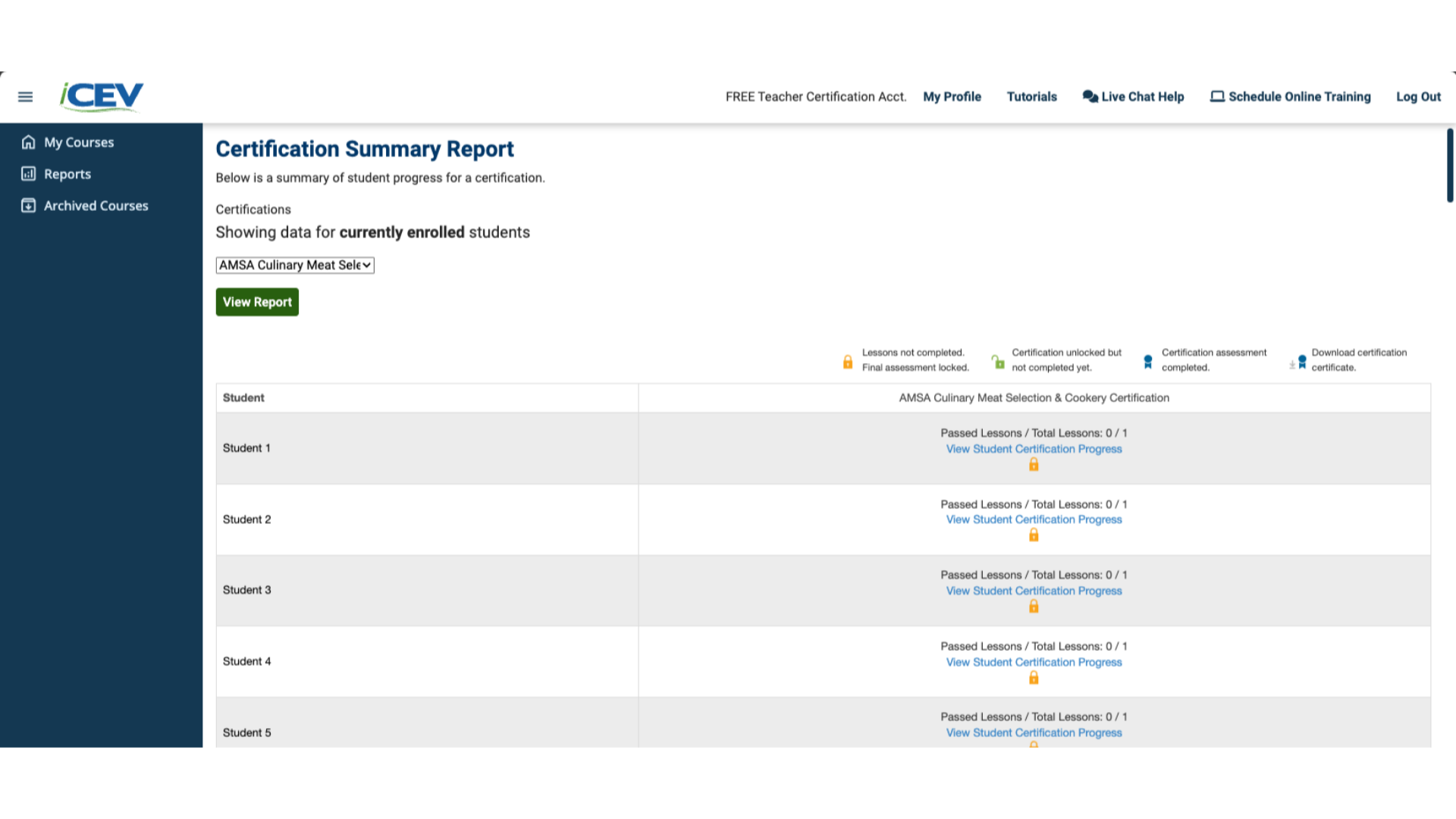
7. View Lesson Assessment Attempts
If your certification playlist requires lesson completion before the exam:
-
Click the View Student Certification Progress link below the student’s progress summary.
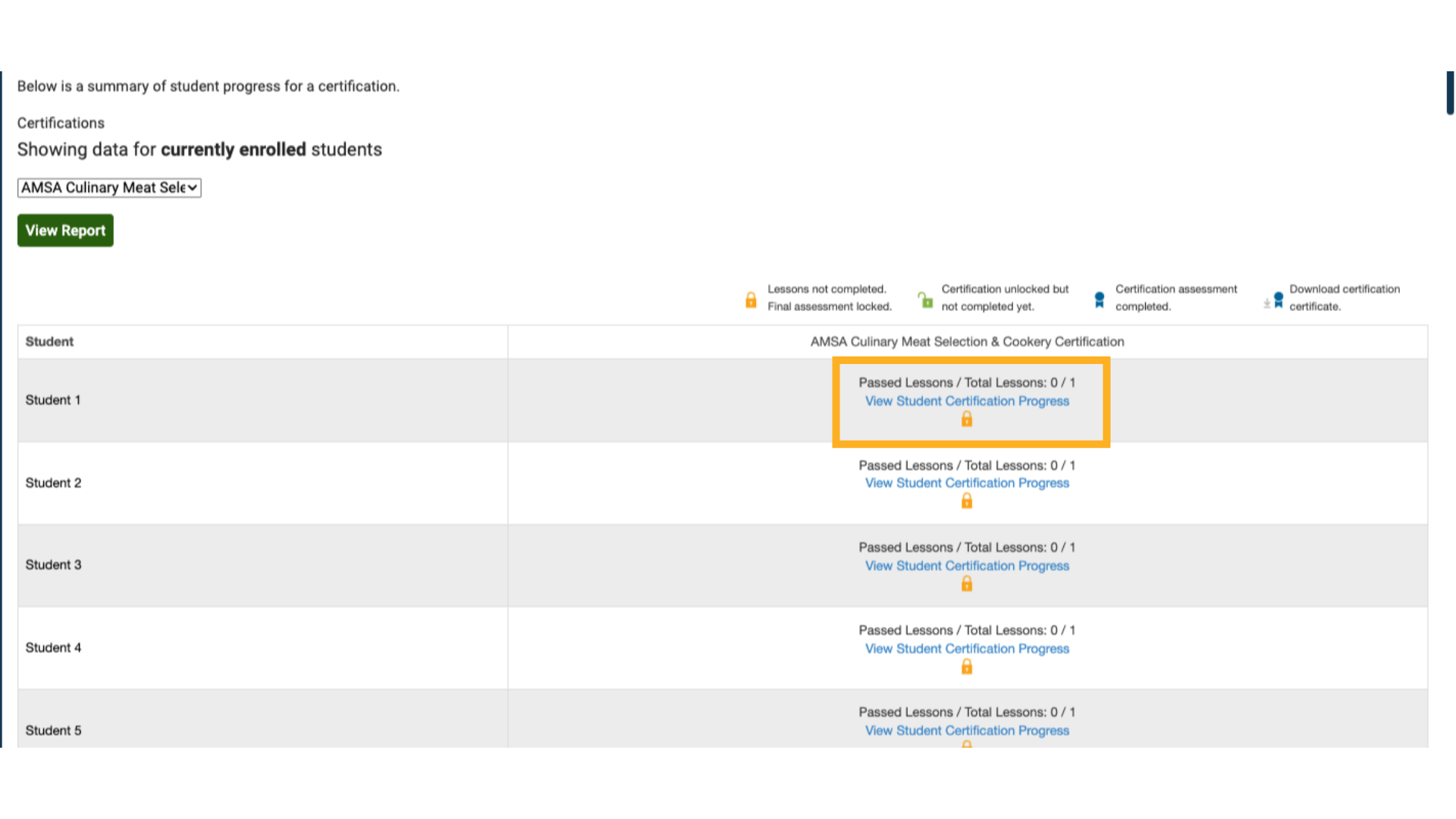
New Feature Column - Exam Language
With the addition of a Spanish language option for select certification exams, a new Exam Language column has been added.

8. Review Lesson Assessment Scores
-
A new tab will open showing scores for each lesson assessment.
-
To view progress for a different certification, use the dropdown menu to switch between certifications.
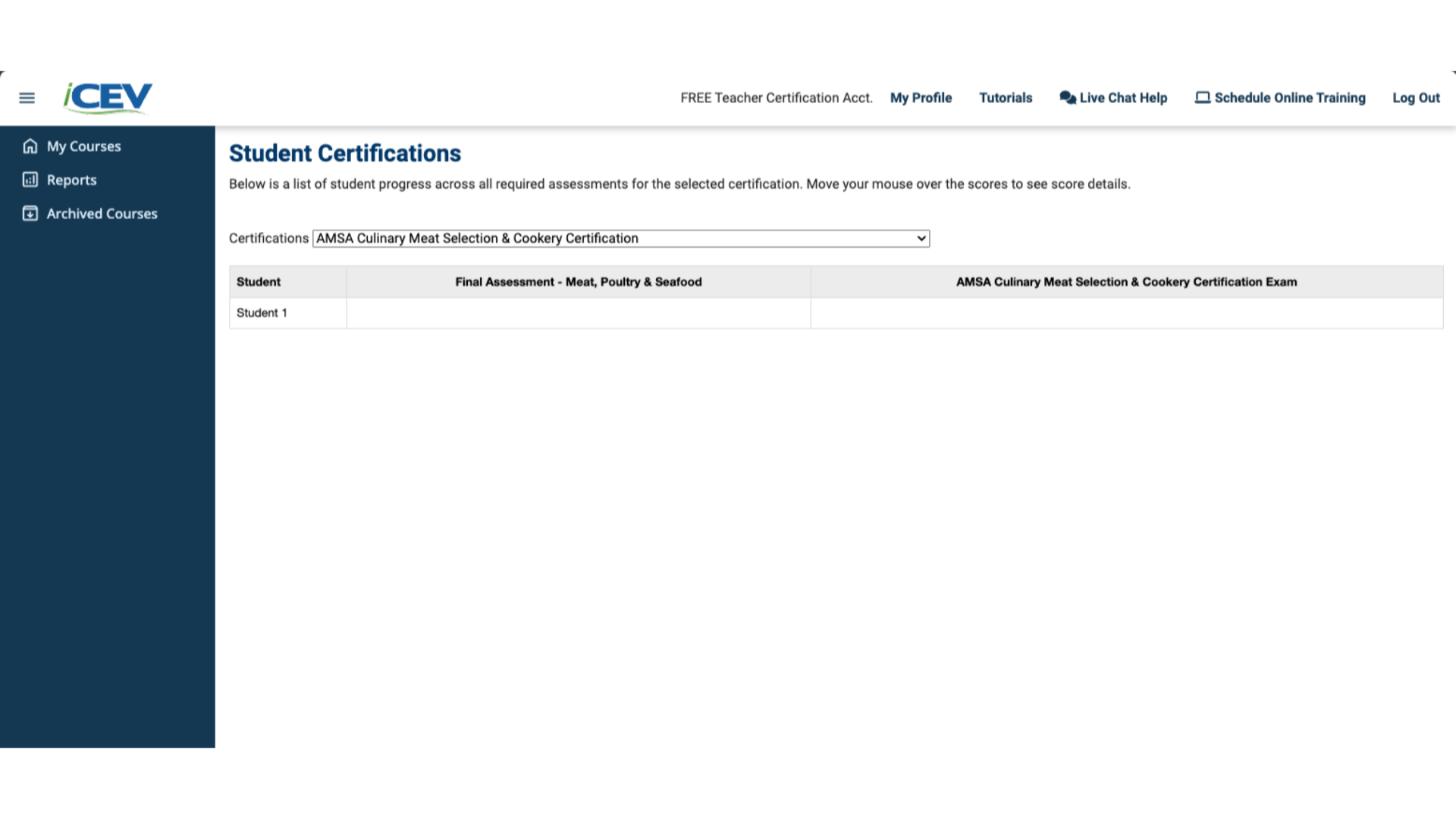
We're Here to Help
If you have any questions or need additional support, please contact us using one of the options below:







