CTE Curriculum
Prepare learners with CTE curriculum aligned to industry standards.
iCEV Tutorial
How to Customize a Course
This tutorial walks you through how to personalize an existing course in iCEV—by adding, removing, and reordering lessons to better fit your classroom needs.
Do you want to make changes to your course to better meet the needs of your learners and classes?
When customizing a course, you are able to:
- Add new lessons
- Remove selected lessons
- Reorder lessons
Follow the steps below to build a fully customized course for your needs!
Video Tutorial
Prefer written instructions? View the full text step-by-step tutorial here.
1. Navigating to the Course
-
Go to your My Courses page.
-
Click the dropdown arrow next to the course you want to customize.
-
Select Customize Course from the menu.
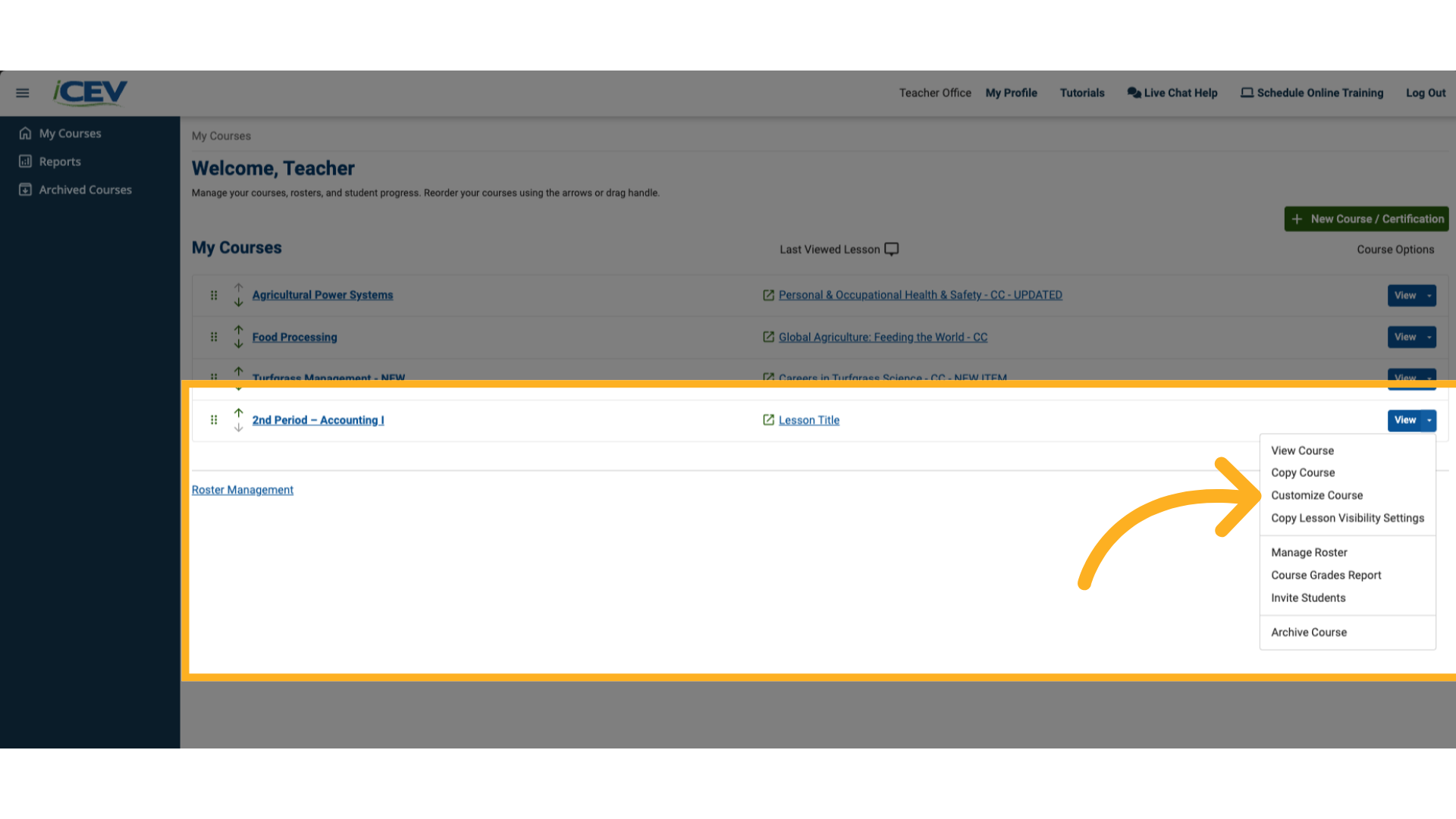
2. Searching for Lessons
-
Use the Search for Lessons box to browse by:
-
Playlist
-
Cluster
-
Alphabetically
-
-
Or enter a keyword in the search bar and click Go.
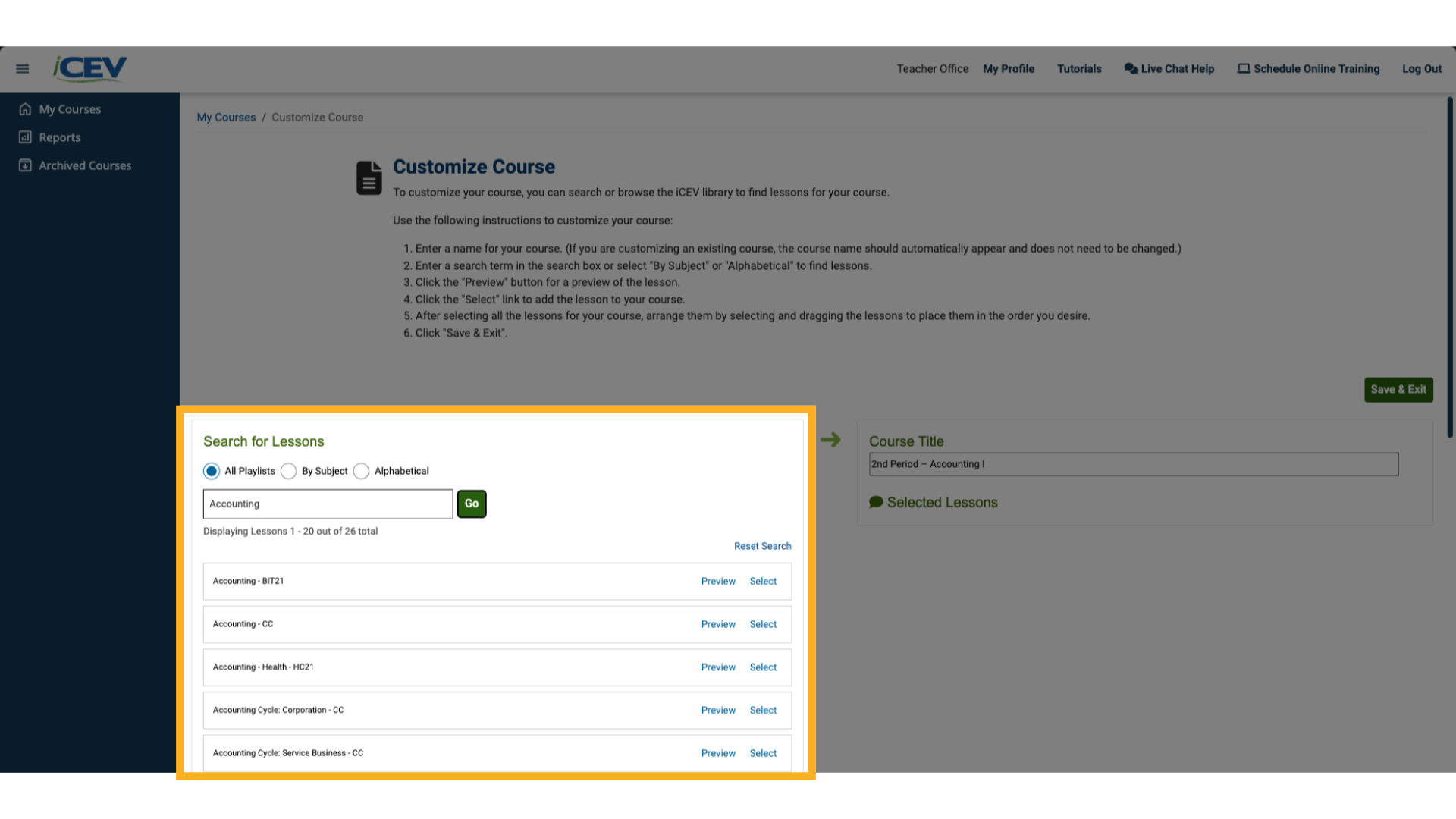
3. Selecting Lessons
From the search results:
-
Click Preview to review a lesson.
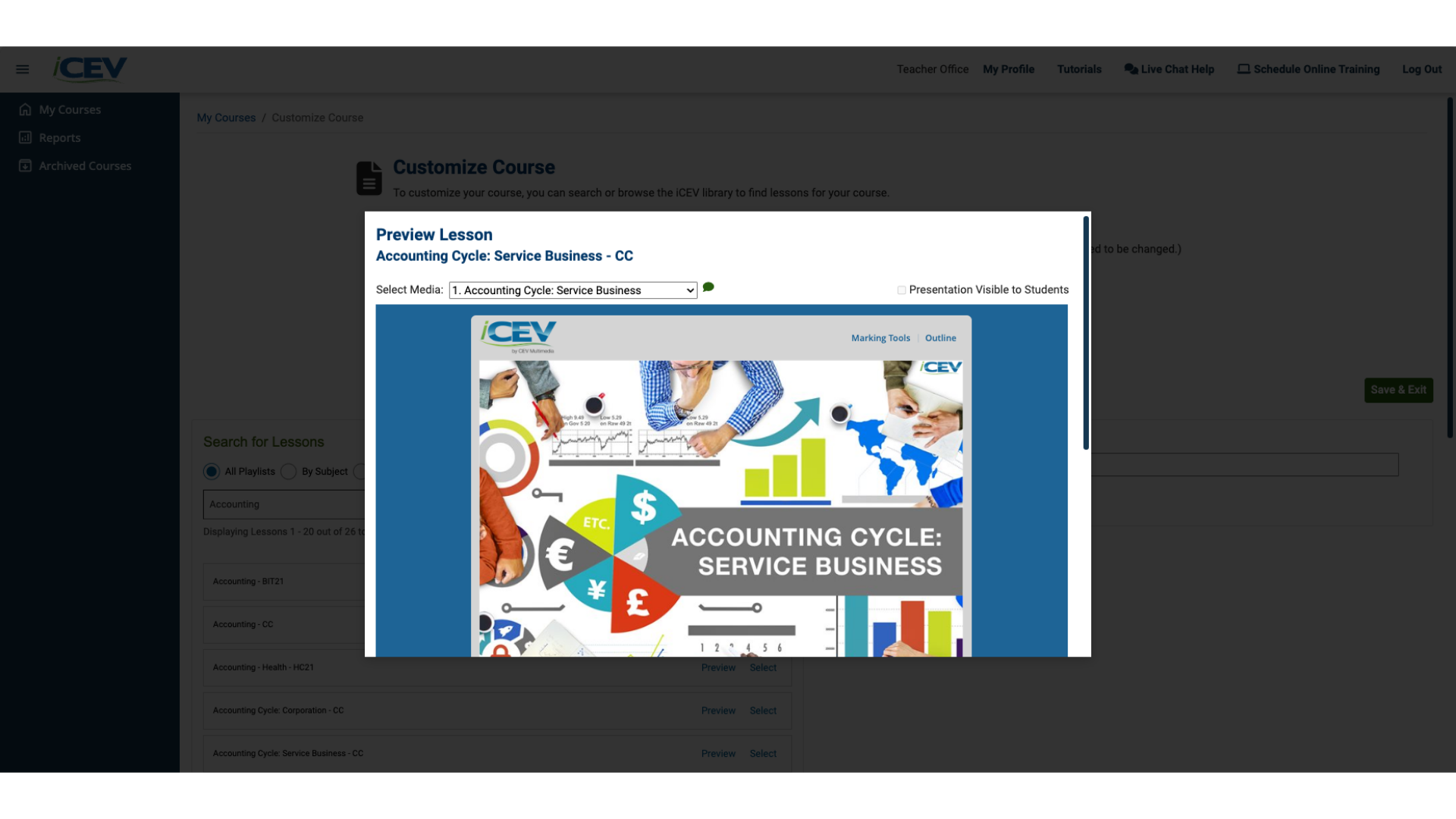
4. Adding the Lesson
-
Click Select to add it to your course.
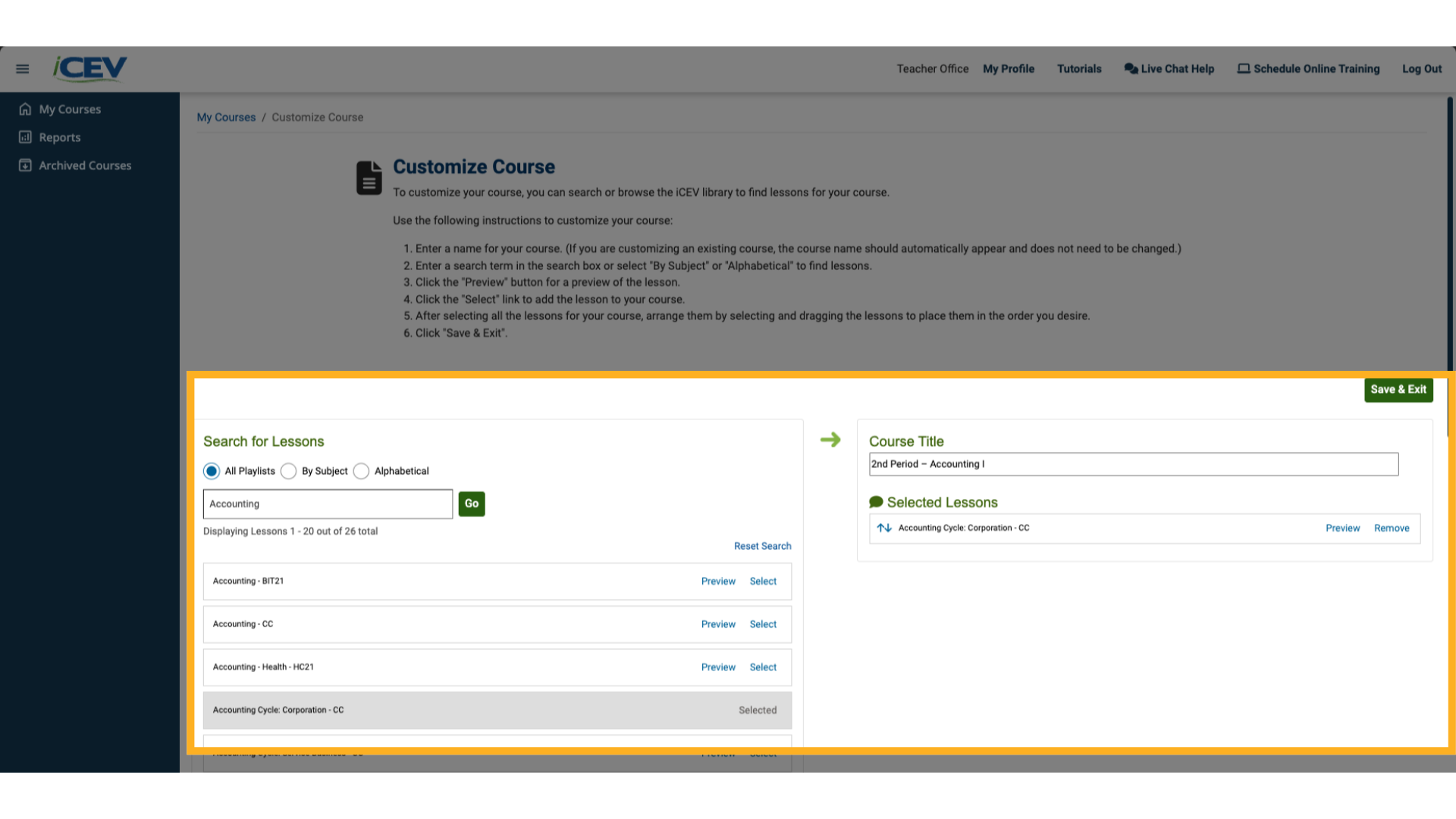
5. Adding More Lessons (Optional)
-
Repeat the search and selection process to continue building your course.
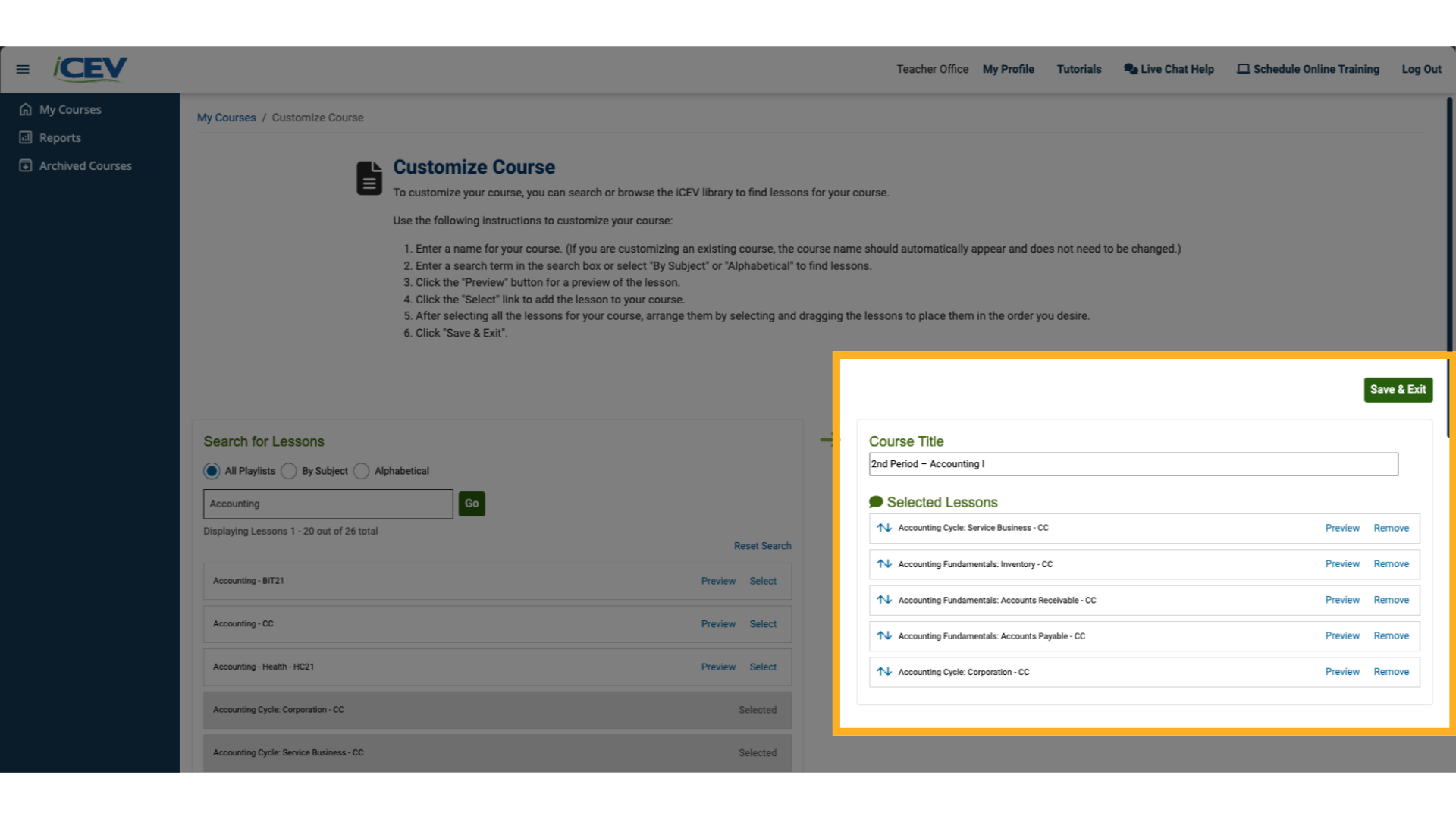
6. Removing Lessons
-
To remove a lesson, click Remove next to its title in your selected list.
🔁 You can always add it back later if needed.
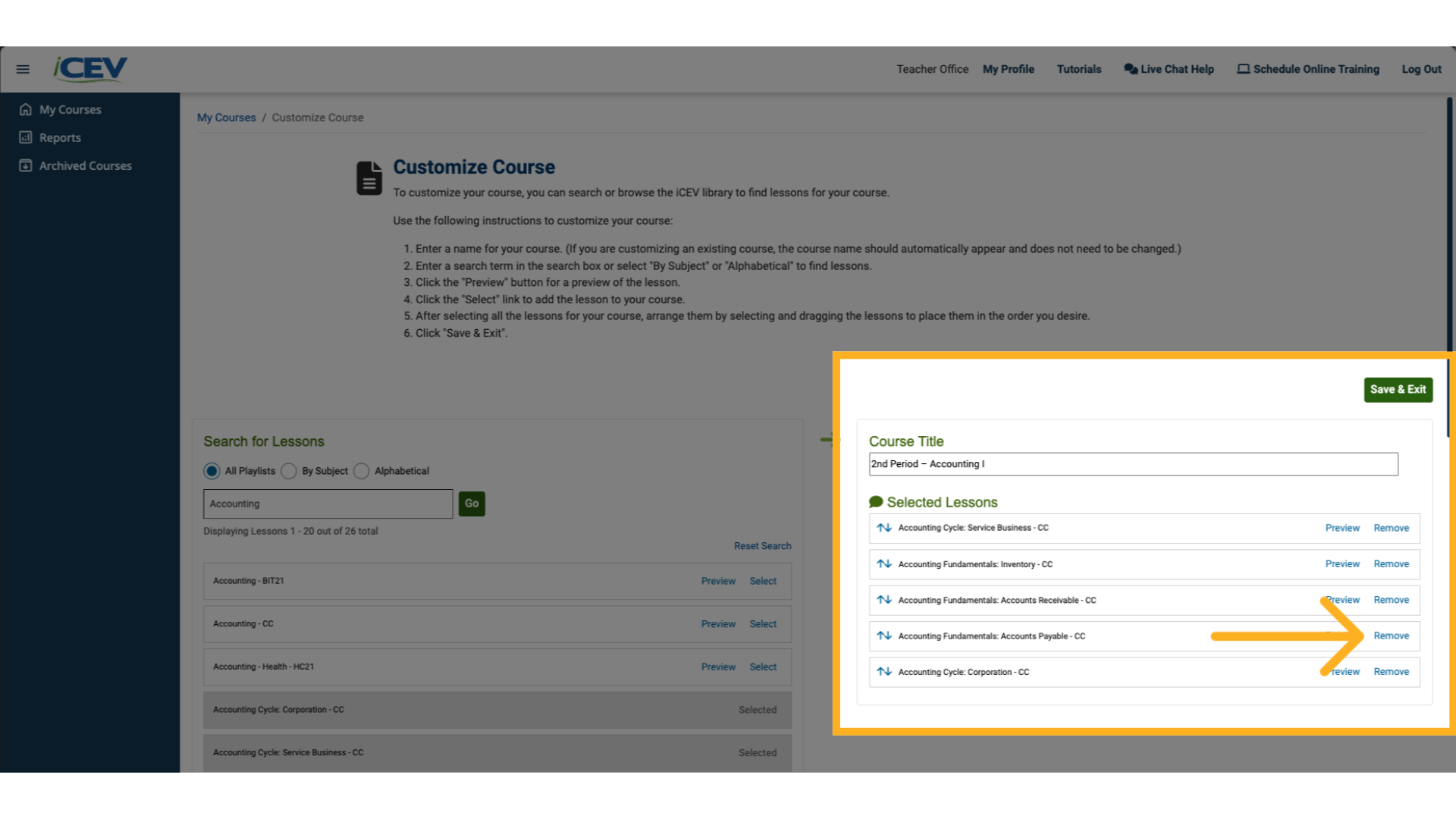
7. Reordering Lessons
-
Use the drag-and-drop arrows to rearrange lessons into your preferred order.
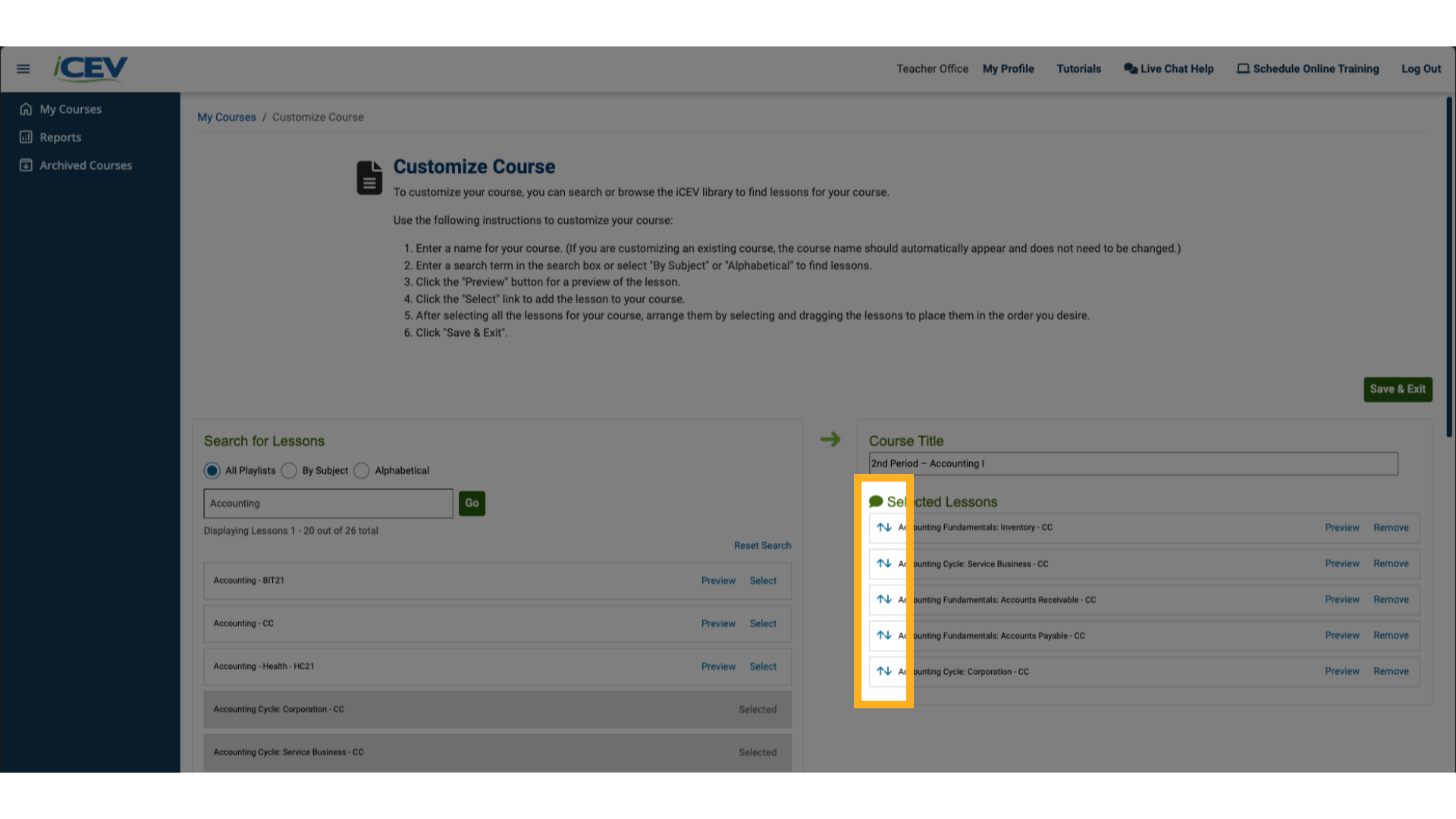
8. Saving Your Custom Course
-
When you're finished, click Save & Exit in the top-right corner.
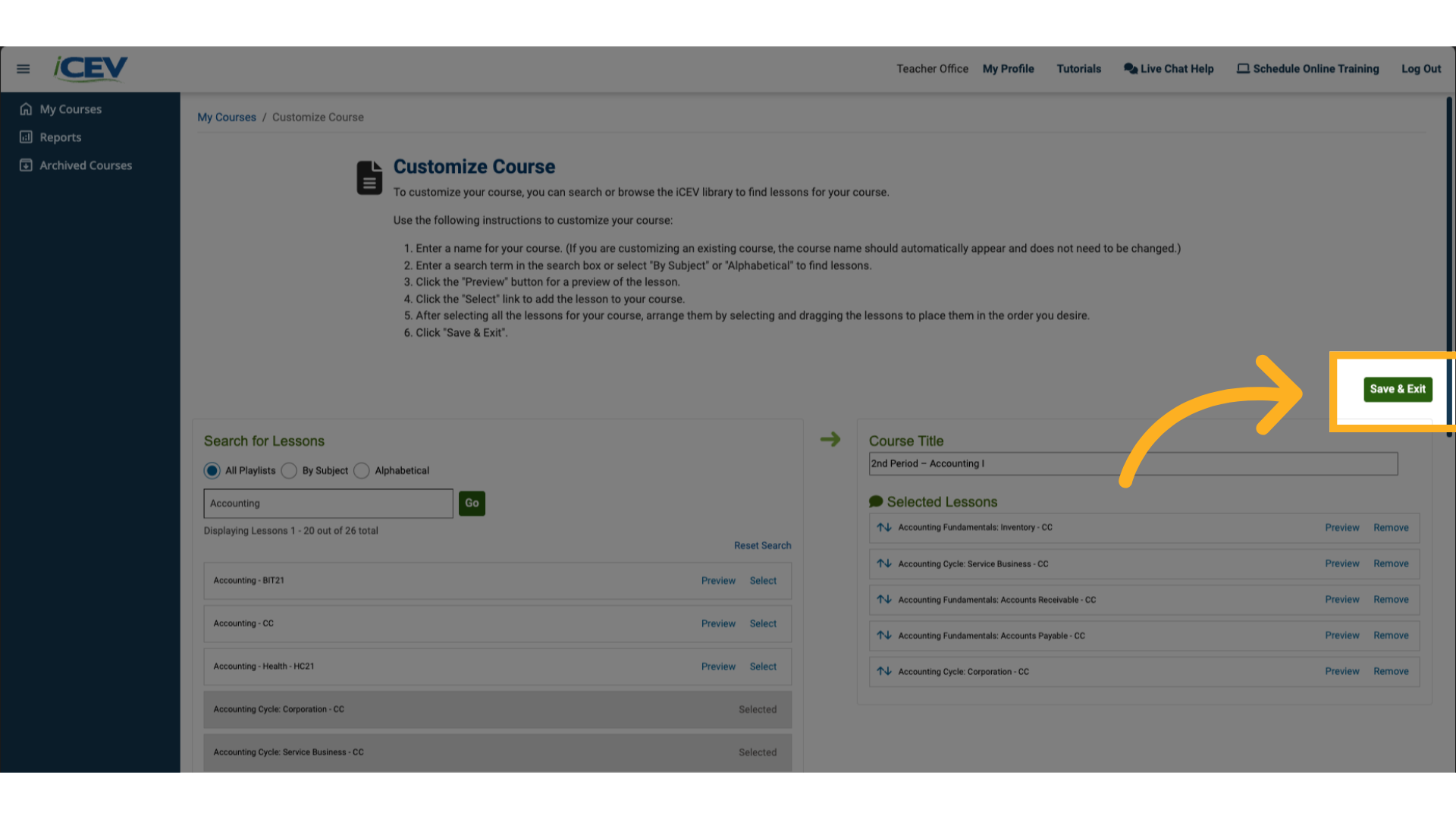
9. Your Customized Course Page
-
You’ll be taken to your updated course page—ready for use and further customization.
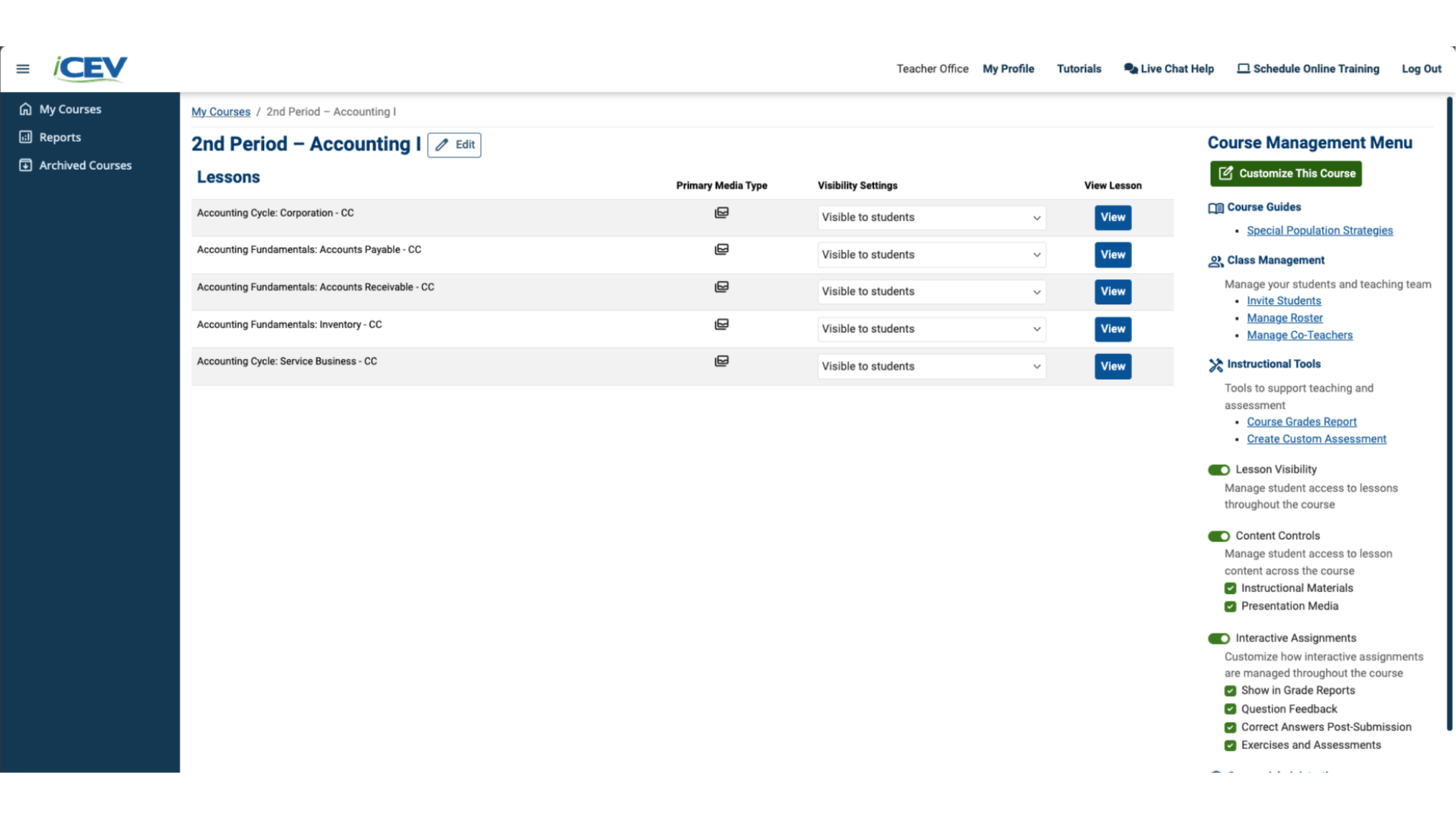
We're Here to Help
If you have any questions or need additional support, please contact us using one of the options below:







