5 Ways to Reduce Computer Time in Your Classroom When Using Digital Resources
When reviewing a digital curriculum system for use in the classroom, teachers and administrators often worry students will spend too much time in front of the computer.
This is a valid concern. Fortunately you can incorporate digital resources and still have meaningful interactions with your students!
In fact, thousands of teachers have succeeded with this by using a blended learning approach. While there are many ways to blend digital materials into your classroom, it can be difficult to figure out which strategies work best for you.
To save you time (and frustration), we’ve put together a list of the five best ways to avoid too much screen time in the classroom:
- Embrace the four phases of education
- Use presentations to break up screen time
- Go through digital lessons as a class
- Flip your classroom
- Supplement digital resources with other instructional materials
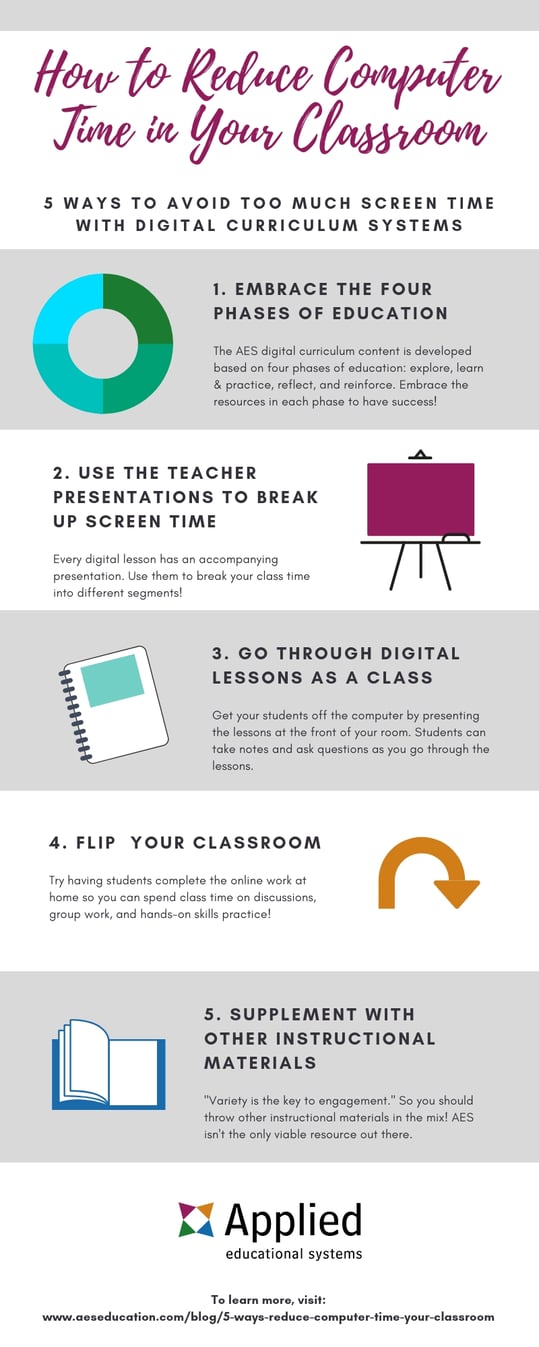
1. Embrace the Four Phases of Education
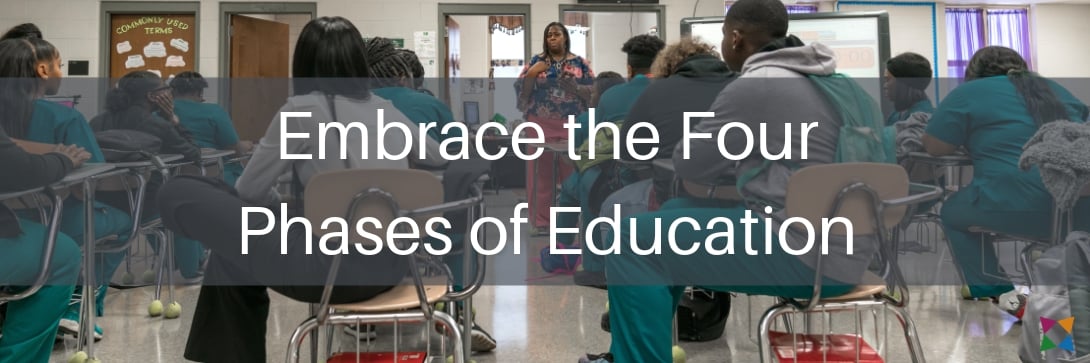
The first strategy on our list relates to what we at AES call the four phases of education.
The four phases of learning are:
- Explore: Students discover a concept
- Learn & Practice: Students learn more and apply their discoveries
- Reflect: Students review what they’ve learned
- Reinforce: Students apply what they’ve learned in scenarios
Every module within the AES curriculum system follows these four phases.
When used successfully, the four phases ensure your students learn in more ways than just a computer screen.
Here’s how it works:
The Explore phase introduces students to a new concept through instructor-led activities.
These activities range from researching a topic to classroom discussions based on scenarios. Many of these activities don’t involve students using the computer.
In the Learn & Practice phase students actively learn via interactive lessons and apply what they’ve learned on assessments in the system.
This phase contains the bulk of instructional materials within the curriculum system.
The Reflect phase requires students to look back (and reflect upon) what they’ve learned.
In the reflect phase, you’ll find teacher-led activities with critical thinking questions that students answer in their class journal. In some cases, you can also have a class discussion at this stage.
In the Reinforce phase, students will practice what they’ve learned by completing hands-on activities and projects.
Some of these are group work and others are for individual work. Depending on the specific activity or project, students may need to use the computer to complete their assignments.
Overall, the four phases of education are designed to make your life easier while using a blended learning approach in the classroom.
When you mix up your approach and teach the same concepts in multiple ways, your students will retain the information better. Plus, you won’t need to worry about students being on the computer too much!
Along with these activities and projects, you’ll find another resource in the system that can help add variety and break up screen time: the teacher presentations.
2. Use Teacher Presentations to Break Up Screen Time
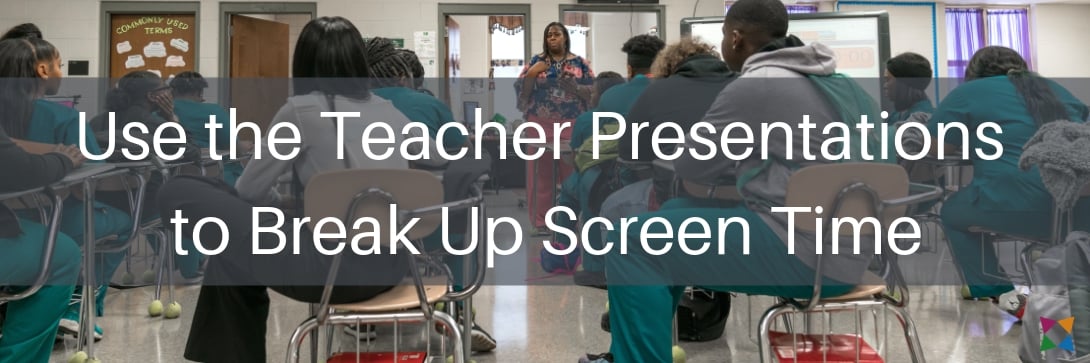
One way to rely less on computers is to use teacher presentations, like the ones you can find in the AES curriculum.
Most lessons in the learn and practice phase have a related teacher presentation that you can use to introduce concepts to students. After the presentation, you can have your students use computers to complete online lessons — but only that!
If you’re going to complete multiple lessons in one class period, break the time into chunks by alternating between presentations and students working independently.
You could also add a third segment after each lesson in which you answer any questions students have before moving onto the next topic.
Also, if you like the idea of different classroom segments, you can use the next approach to take them a step further!
3. Go Through the Digital Lessons as a Class
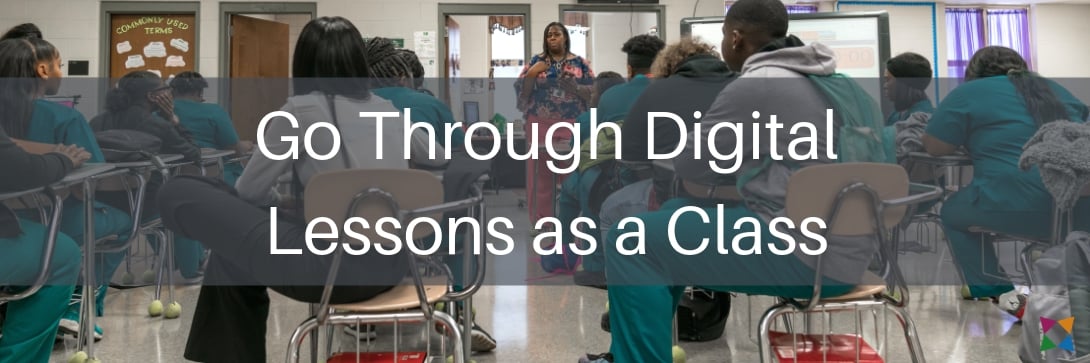
If you’re worried about students spending the entire class period completing digital lessons, try this strategy.
Rather than have students work independently to go through the digital lessons, show the lessons at the front of class.
As you go through the lesson, instruct your students to fill out their worksheets and take notes. When you reach interactive drag and drops or the in-lesson question, call on different students to answer the questions.
After you’ve gone through all of the lessons in the unit, now’s the time for your students to log in and take the quiz on their own!
Overall, going through the lessons as a class is a great way to add variety to your lessons and get students off of the computer.
To mix it up even more, you could incorporate class discussions and even use the presentations mentioned in the previous strategy.
4. Flip Your Classroom
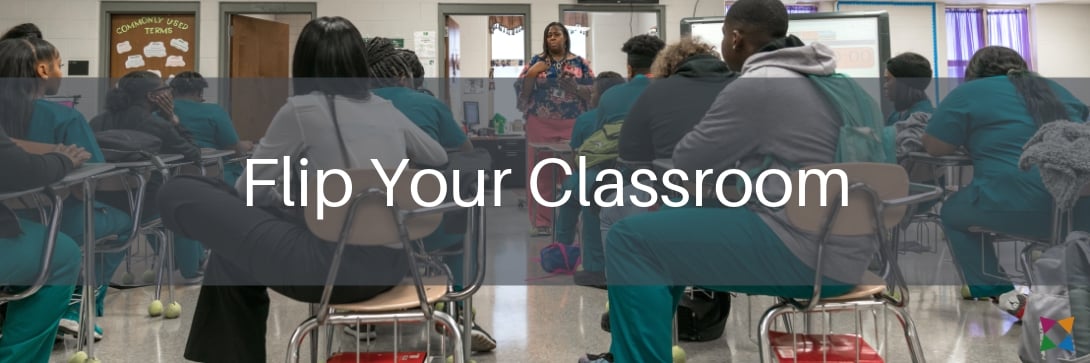
To cut the bulk of computer work out of classroom time, some teachers have implemented a flipped learning approach.
A flipped classroom essentially changes the traditional learning environment by introducing students to new concepts as homework and having them do “homework” during class.
In this case, you would assign the digital lessons to be completed as homework.
Then, you have a wide world of non-computer teaching options in class, including:
- Using the teacher presentations to review what was in the lessons
- Open classroom discussions and a time to answer questions
- Group work to complete paper-based activities
- Hands-on skills practice (especially for health science students)
When it comes to assessments in a flipped classroom, you can choose to either have students complete the quizzes at home or in class—whichever works best for you!
Overall, this strategy can drastically reduce the time students spend on the computer in your classroom since they’ll do computer work at home.
However, keep in mind that you’ll need to do some extra planning to ensure there is no downtime when students are in class.
5. Supplement Digital Resources with Other Instructional Materials
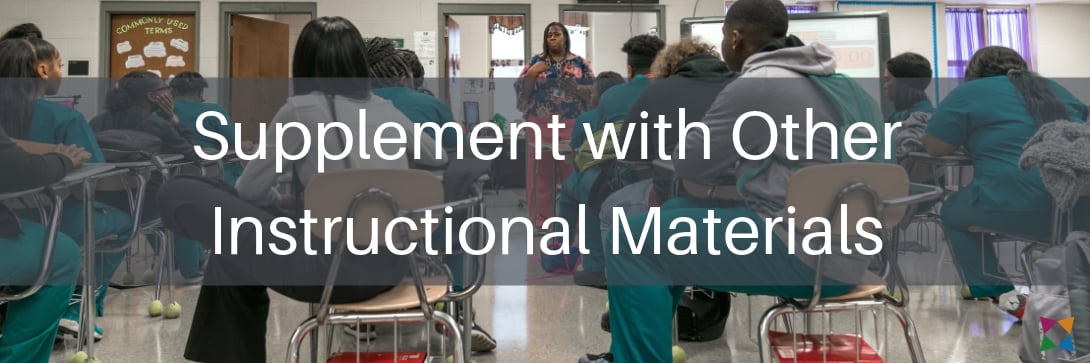
While the AES curriculum includes variety with the four phases, teacher presentations, and other resources, sometimes that just isn't enough. That’s why our last suggestion to give your students a break from the computer is to supplement your lessons with other materials.
Are your health science students taking the NCHSE National Health Science Assessment (NHSA) at the end of your course? Add some extra certification prep materials.
Do you teach career readiness and professionalism skills? Add a final project surrounding interview skills.
Overall, whether it’s a free activity you found online or something you created from scratch, you have many options to help your students learn away from the computer.
Balance Digital Resources with Traditional Instruction in Your Classroom
When teaching with digital resources, it’s essential to strike a balance to maximize what your students learn. Digital materials can be quite valuable in teaching and reinforcing concepts, but too much screen time can take away from the positive learning opportunities they provide.
If you use some of these five strategies, you’ll be able to reduce the amount of time your students spend in front of computer screens. When you integrate digital resources with traditional instruction, you’ll create a blended learning environment to help students succeed.
However, sometimes you need more than just a few tips to help you create the right instructional atmosphere.
To learn more about how you can use AES to teach in person, remotely, and in a hybrid classroom, read this article. You’ll discover specialized recommendations and examples of how teachers like you make the most of AES when teaching in your unique situation.

