Computer Applications | Google Apps | Middle School | Google Sheets
3 Places to Find Google Sheets Activities for Middle School Students
As a computer applications teacher, you need activities and lessons that are engaging, easy to teach, and that meet your standards. Unfortunately, when it comes to Google Sheets, finding relevant and appropriate activities for middle school students isn’t easy. You could create your own, but that takes a lot of extra time (especially if you aren’t a spreadsheet whiz), and you never know how the activity will go in your classroom.
Because of our expertise in developing dedicated computer curriculum, frustrated teachers often approach iCEV asking about Google Sheets activities to help them in the classroom.
And while our Business&ITCenter21 does a good job of helping teach Google Docs, Sheets, Slides, and Forms, it may not be the best fit for everyone. Some middle school teachers are simply looking for supplemental Google Sheets lessons and activities for their classes, after all.
In this article, you'll discover the three best places to find Google Sheets activities for middle school computer classes:
- Practice Activity from Alice Keeler
- Lesson & Activities from Gavin Middleton
- Google Sheets Bundle from Cluney’s Classroom
By the end of this article, you'll have an overview of each resource that will help you decide which one(s) will work best in your classroom!
1. Google Sheets Practice Activity from Alice Keeler

Alice Keeler is a teacher and author who dedicates her spare time to helping other educators successfully use technology in the classroom.
One way she does this is by blogging about educational technology and teaching strategies. Her blog has a handful of lesson and activity ideas, including a free Google Sheets Student Practice Template.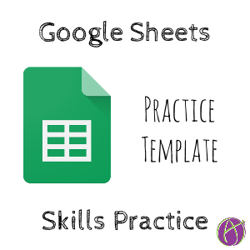
In this activity, students practice a variety of skills, including:
- Adjusting rows and columns
- Merging cells
- Entering data
- Using basic formulas
- Using cell references
The activity is broken into two self-guided sections: steps and practice.
The steps portion teaches students the basics of Excel and lists instructions for students to follow. The practice section, on the other hand, is task-based and requires more in-depth knowledge of Google Sheets.
Because the entire activity is self-guided, you can use it however best suits your syllabus.
For example, some teachers instruct students to work through it during class as the teacher observes and answers questions. Others assign the activity as overnight homework and review it the next day.
A great aspect of this activity is that it’s easy to modify the original template. You can quickly review and revise it to ensure students are practicing skills you’ve already covered!
Overall, this activity is a perfect hands-on way for you to reinforce your students’ Google Sheets skills.
But if you’re looking for more of a combination between classroom lessons and reinforcement activities, the next option could be just what you need!
2. Google Sheets Lesson & Activities from Gavin Middleton

Gavin Middleton is a well-known publisher on Teachers Pay Teachers (TpT) -- an online marketplace where educators can share, sell, and buy resources like lesson plans and activities.
Middleton is a computer and business teacher and has added more than 325 resources to TpT over the years. That includes a download for teaching Google Sheets in middle school.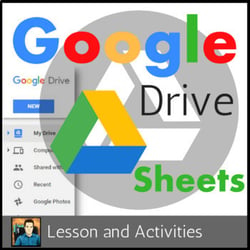
This download costs $5 and includes a lesson plan, lesson materials, and student activities, all with screenshots and clear instructions.
The lesson begins by introducing Google Drive and then segues into Google Sheets. The included PowerPoint has great screenshots with labels and tips to ensure your students get the basics down pat.
It’s a great idea to use the PowerPoint presentation with your class before letting students jump into working individually. Once you’ve gone over the basics, have your students work through the activity on their own!
What’s great about Middleton is that he takes the time to update his work with the latest lessons and activities. The original Google Sheets lesson is a few years old, but Middleton revised it in 2018 to align with the current version of Sheets and add more content!
If you’re looking for a great introduction to Google Sheets for your students, this is it.
If you want something more in-depth, check out the next resource!
3. Google Sheets Lesson Bundle from Cluney’s Classroom

“Cluney’s Classroom” is another publisher on TpT heavily focused on helping other educators include projects and collaborative learning in their classrooms.
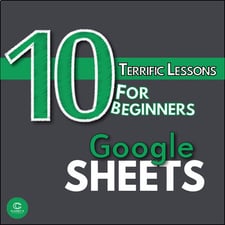 One of the most popular products is a bundle of 10 Google Sheets lessons with activities.
One of the most popular products is a bundle of 10 Google Sheets lessons with activities.
The bundle costs $55, and with it you get lessons on many topics, including:
- Formatting data, cells, and columns
- Using basic functions
- Sorting data
- Using conditional formatting
- Applying filters
Each of the lessons includes a “teacher’s manual” with setup information, teacher tips, instructions, and sample answers.
In addition, the last “lesson” is a larger project that involves students using multiple applications collaboratively -- a great ending to your whole Google Apps unit!
Overall this bundle is packed with a ton of resources to help you teach Google Sheets with activities every step of the way.
The only thing to keep in mind is the cost for what you get! After all, if you’re like most computer applications teachers looking for Google Sheets activities, that price tag might not be justifiable for one topic.
Which Middle School Google Sheets Activities Are Right for You?
Because of how specific a subject it is, finding activities to help you teach Google Sheets to middle schoolers can be a pain. And at the end of the day, there is no single "best" resource for doing so. It all depends on the needs of you, your course, and your students!
In this article, you've discovered some of the best places to go to find activities to help you teach Google Sheets. Each of these resources can be a great supplement to your existing curriculum, to help hammer home important concepts to your students.
However, Google Sheets isn't the only Google Application out there. If you're teaching a unit on Google in your computer class and need some advice on doing it right, check out this guide to overcoming your biggest challenges.
This handy guide will help you navigate some of the most common issues teachers face in their classrooms, including keeping students engaged, satisfying course standards, and dealing with technology in a changing world:

